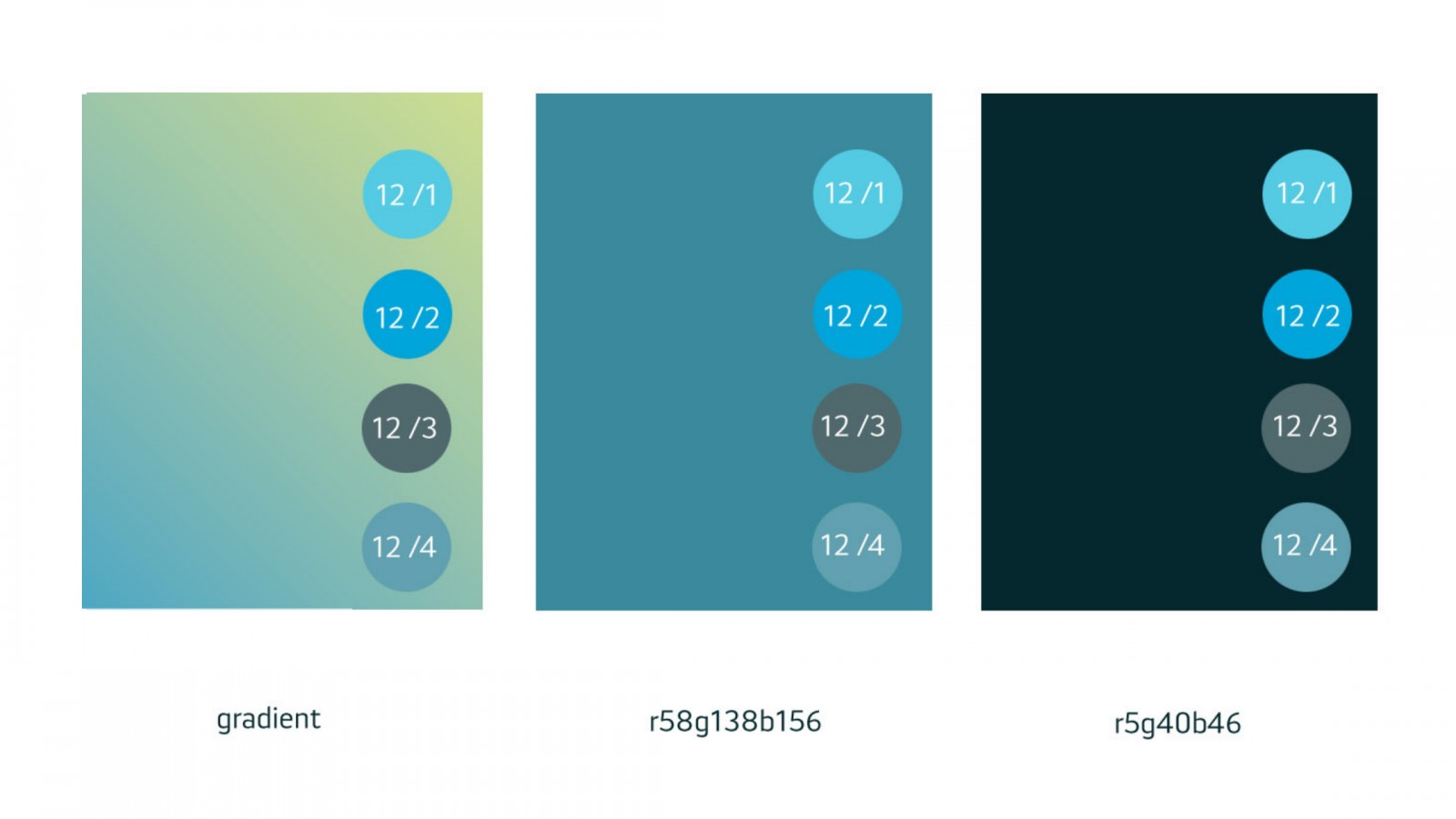
We’re introducing a few more colors to the interface settings - the new version (available soon!) of PrivMX app allows you to customize your color palette and choose between a few background and bubbles’ options. We need your help to choose the default version.
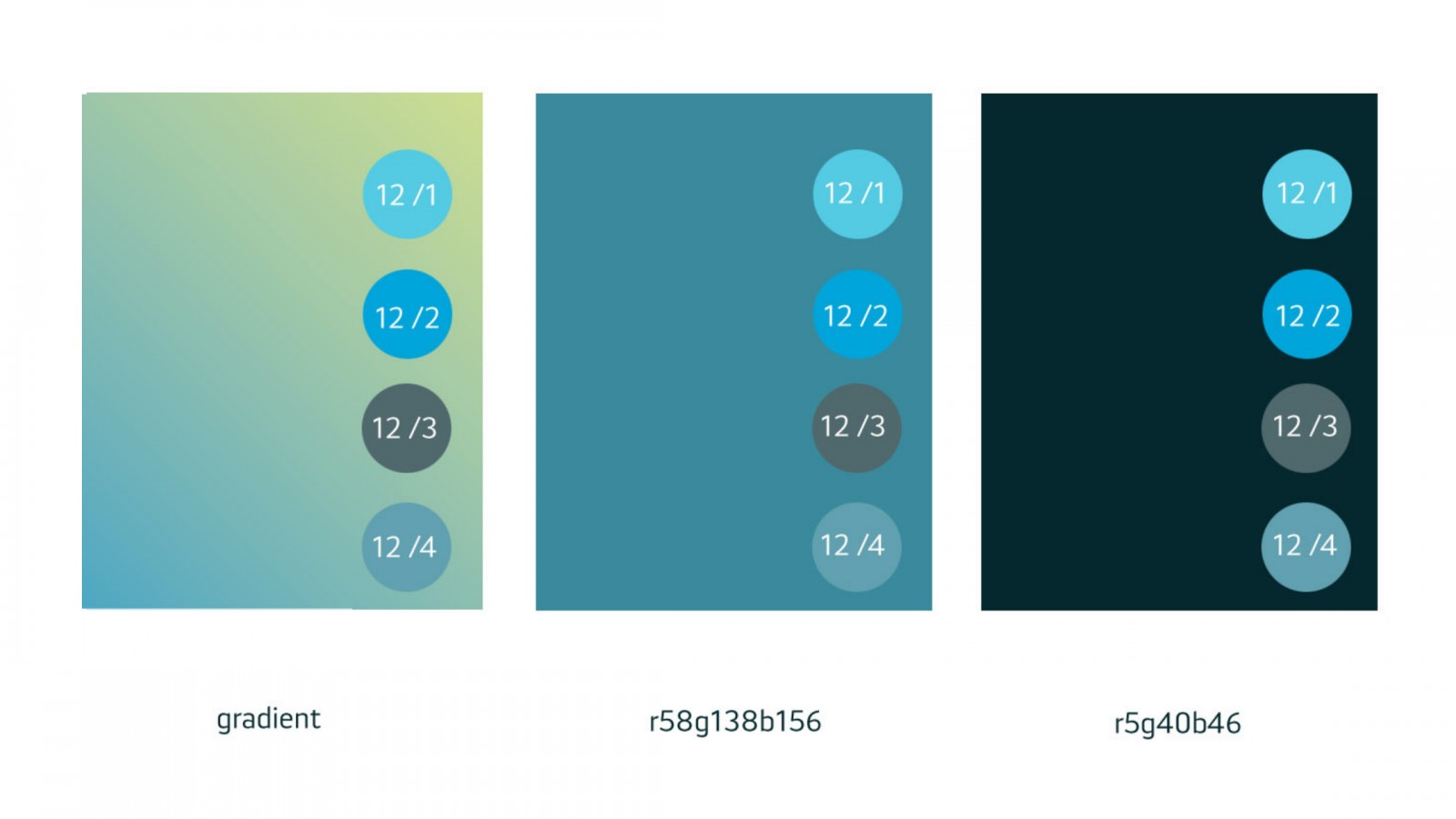
So far, PrivMX background was a characteristic gradient, but we want to try something new. See the new options for color combinations:
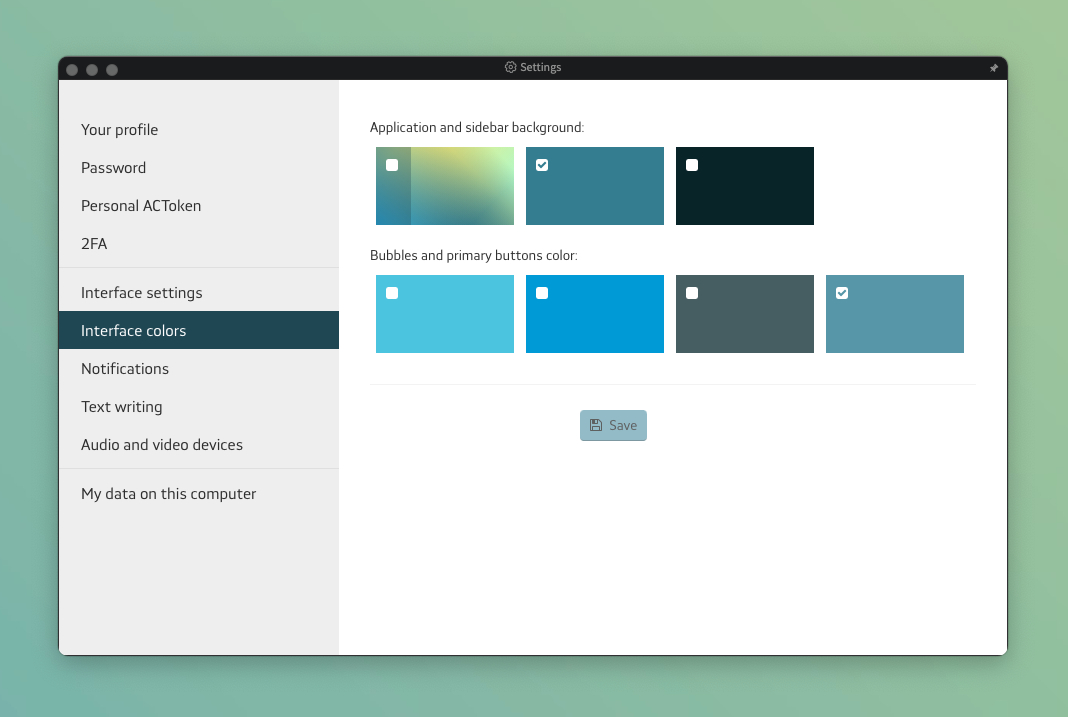
Hope you'll enjoy setting up your own palette!
Now we need to decide on the default interface settings for new users. We'd really appreciate your feedback on which combination works better.
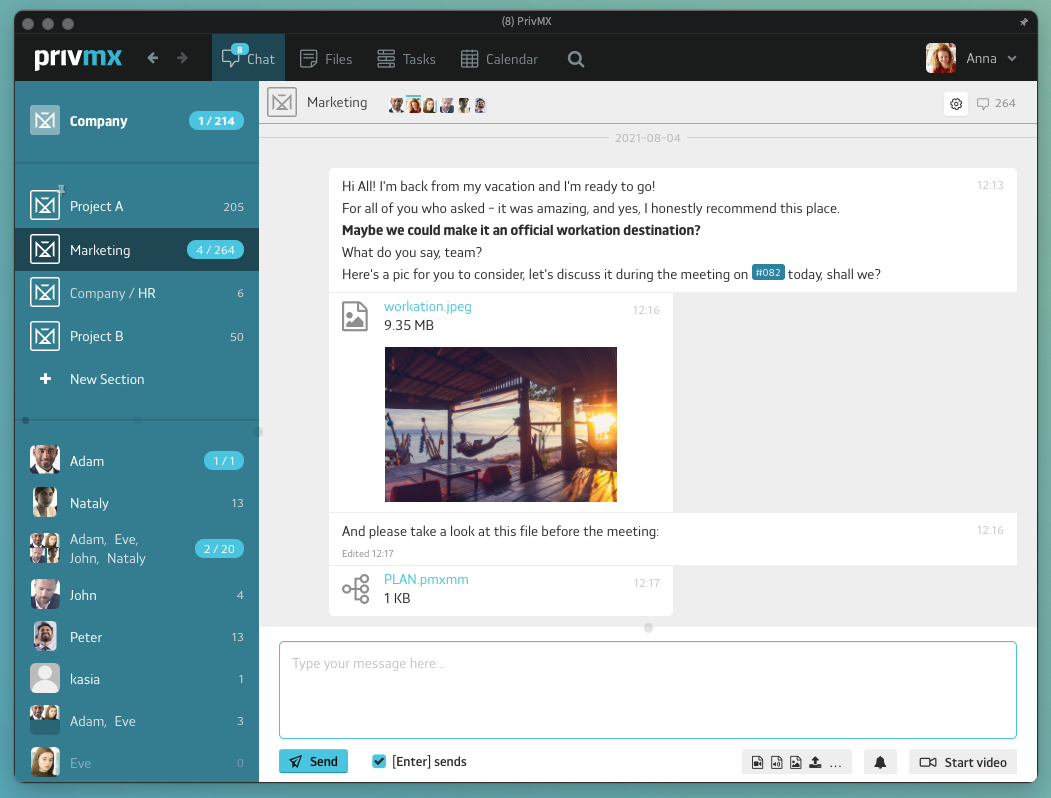
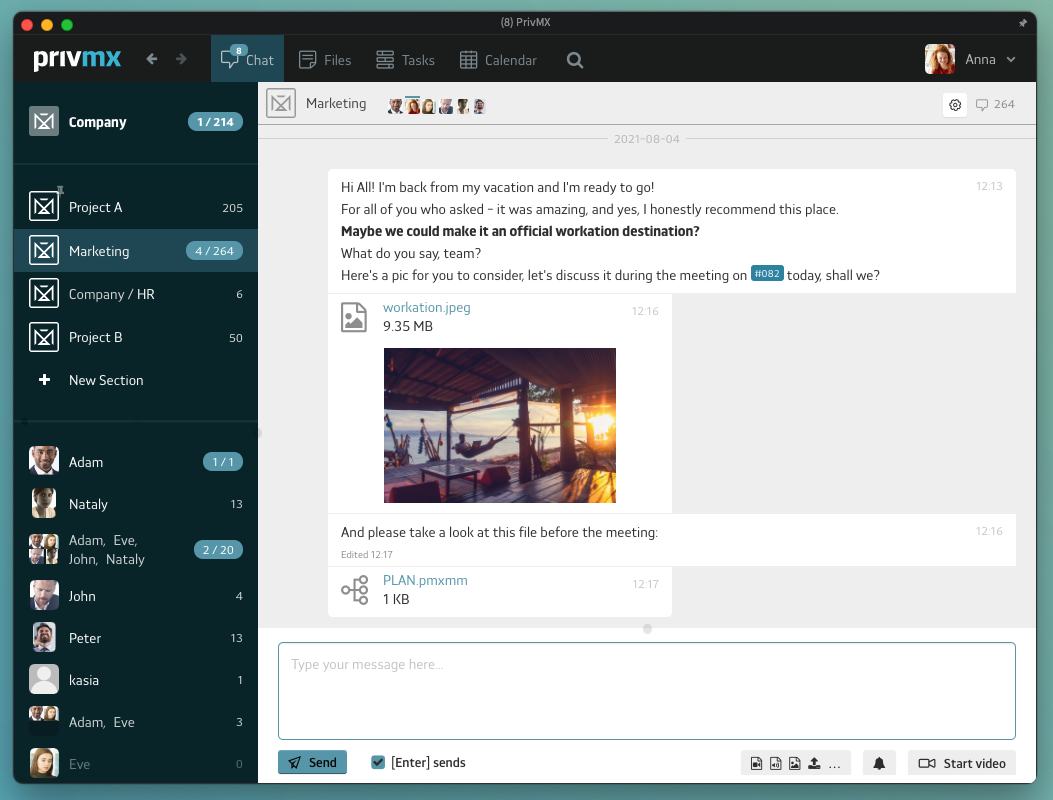
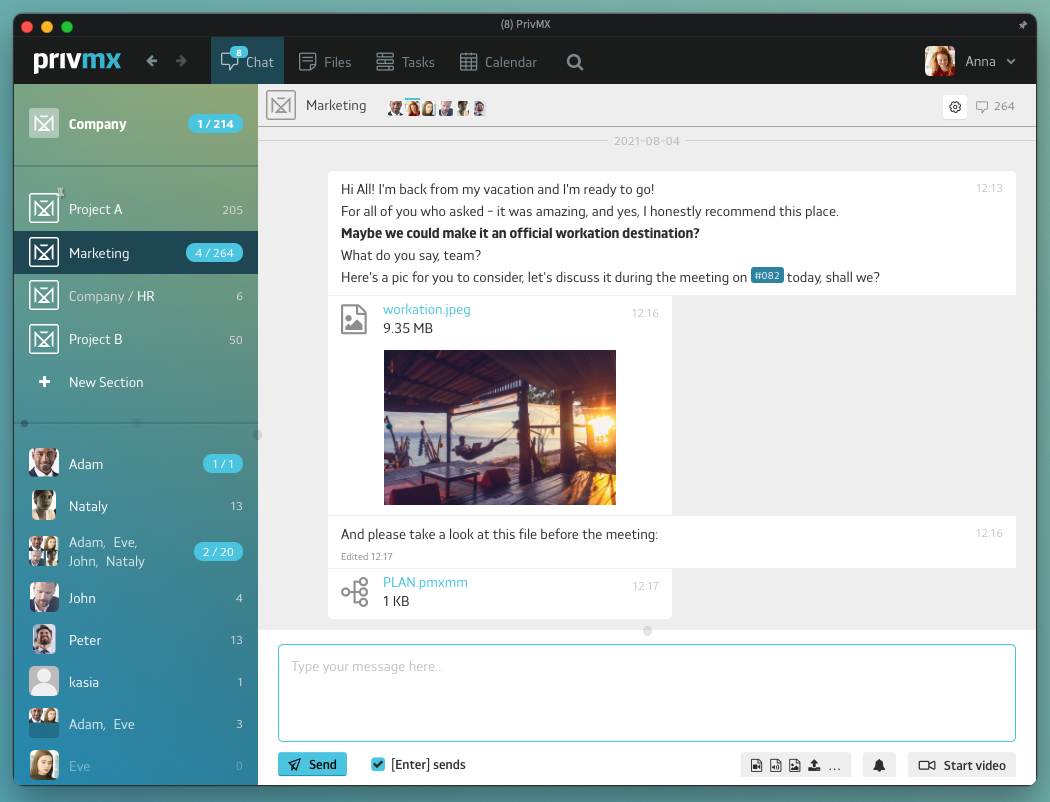
Let us know - we're waiting for your feedback at contact@privmx.com We've prepared simple inquiries on our social media channels - feel free to offer your insight there:
Thanks for your help!
 Kasia Toczko
Kasia Toczko
 Vergelijkbare blogberichten:
Vergelijkbare blogberichten:

The brand new version of PrivMX contains some features that bring your teamwork to yet another Level of Care. Here’s an update on how we improved UX, user settings, notifications and files management.

Check all the updates we’ve made in PrivMX 18! There are numerous functionalities within text notes and mind maps, such as inserting links to particular Files and Issues, a brand new, yet still a bit experimental Voice Chat and new user access settings.