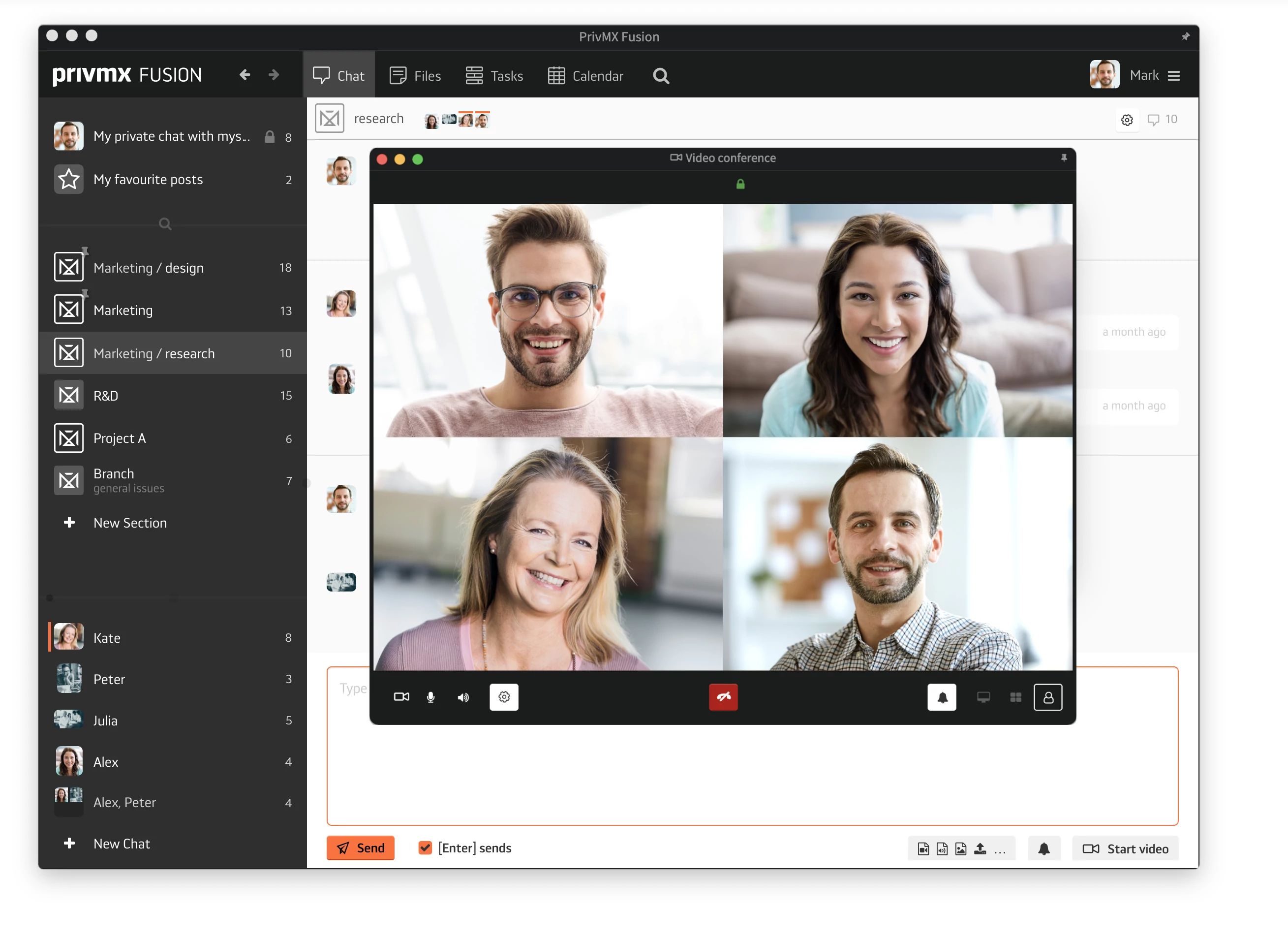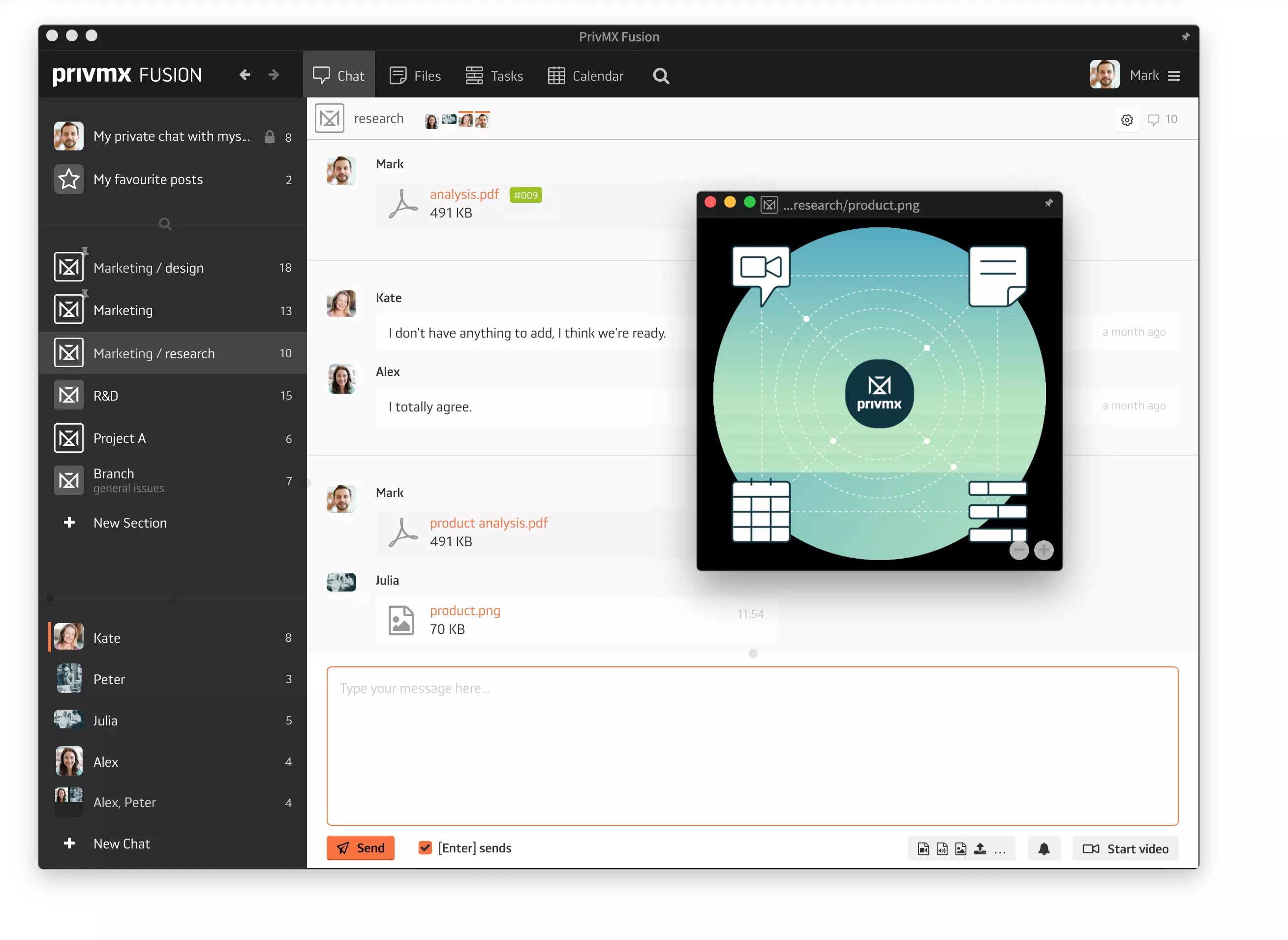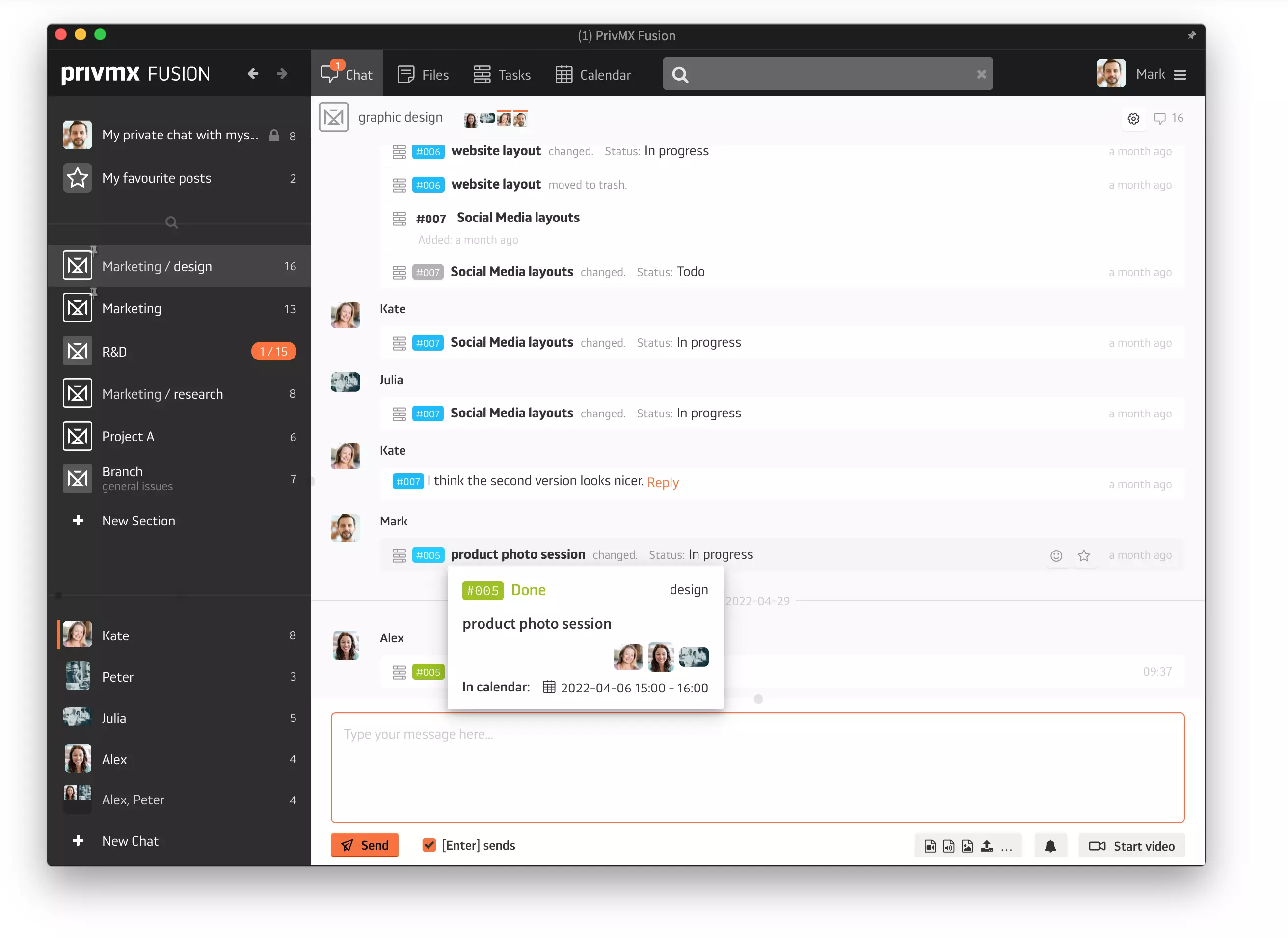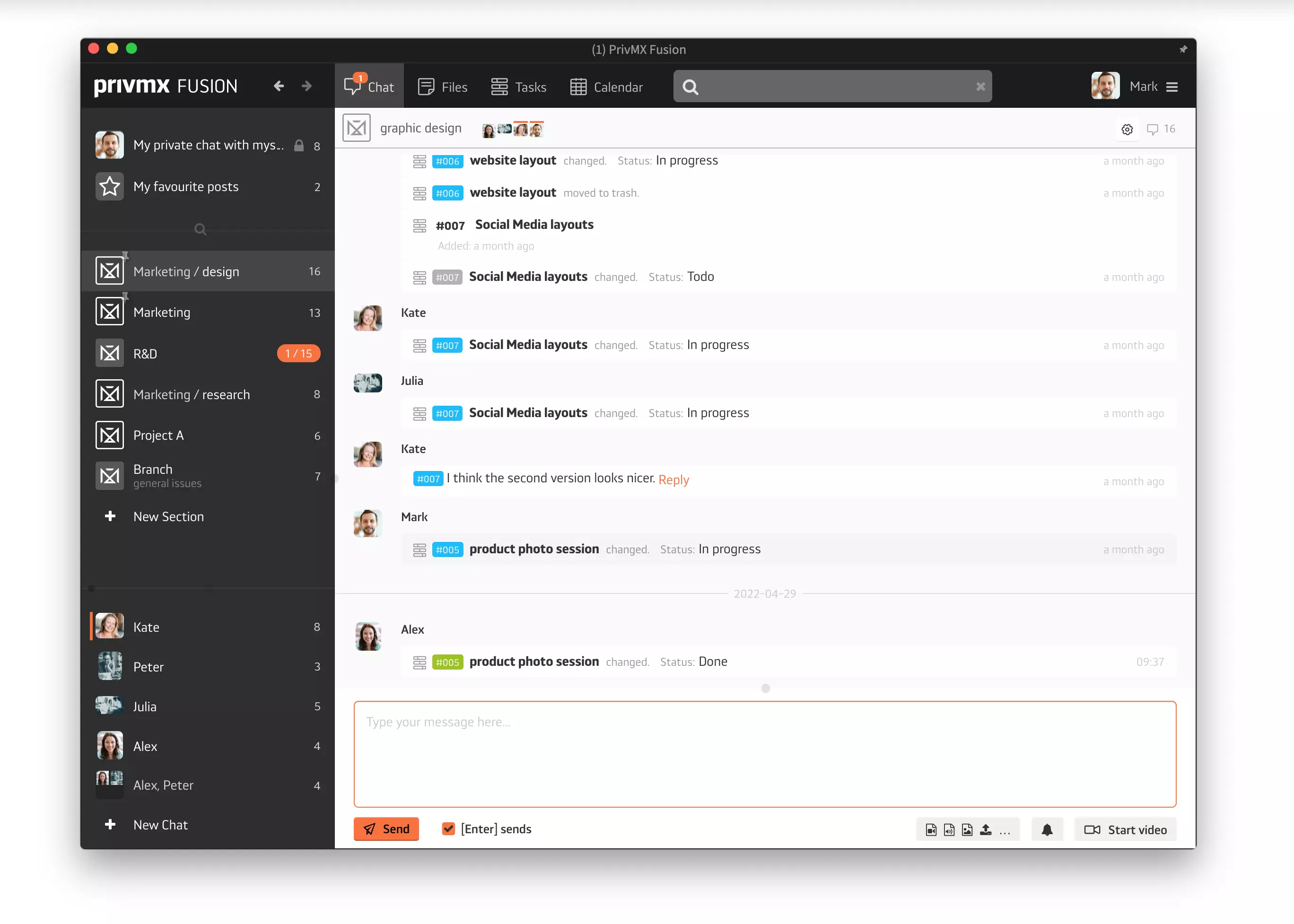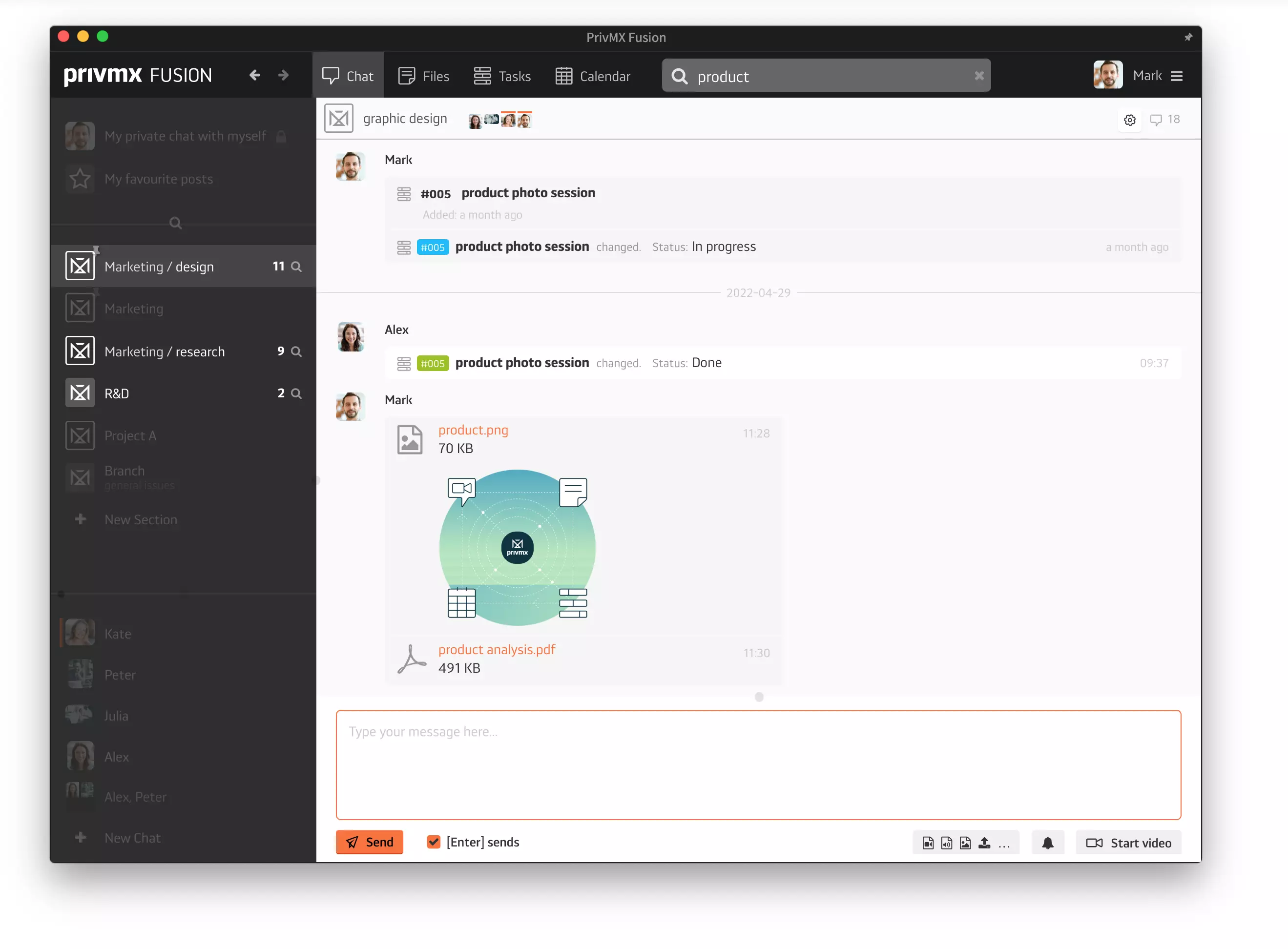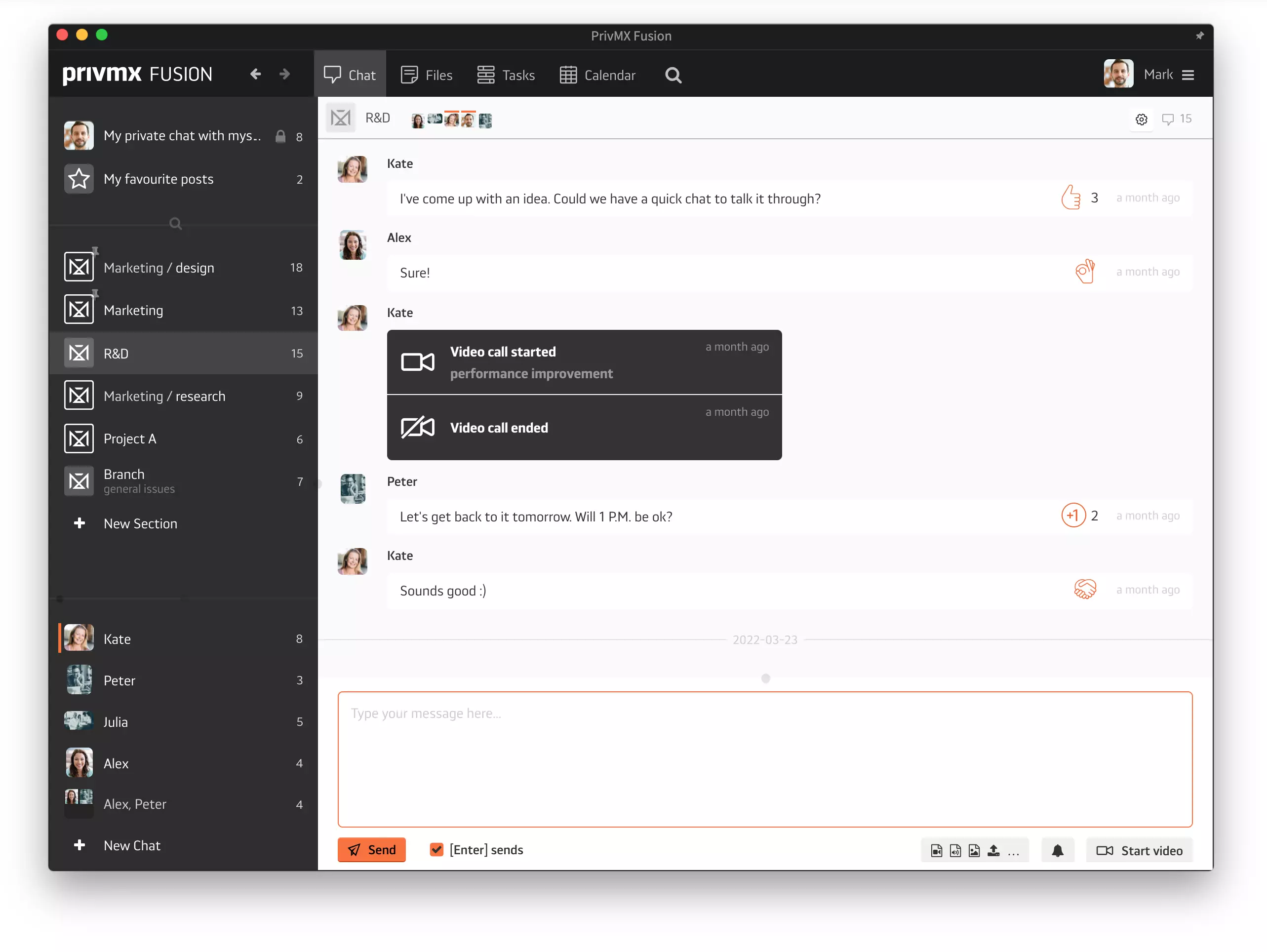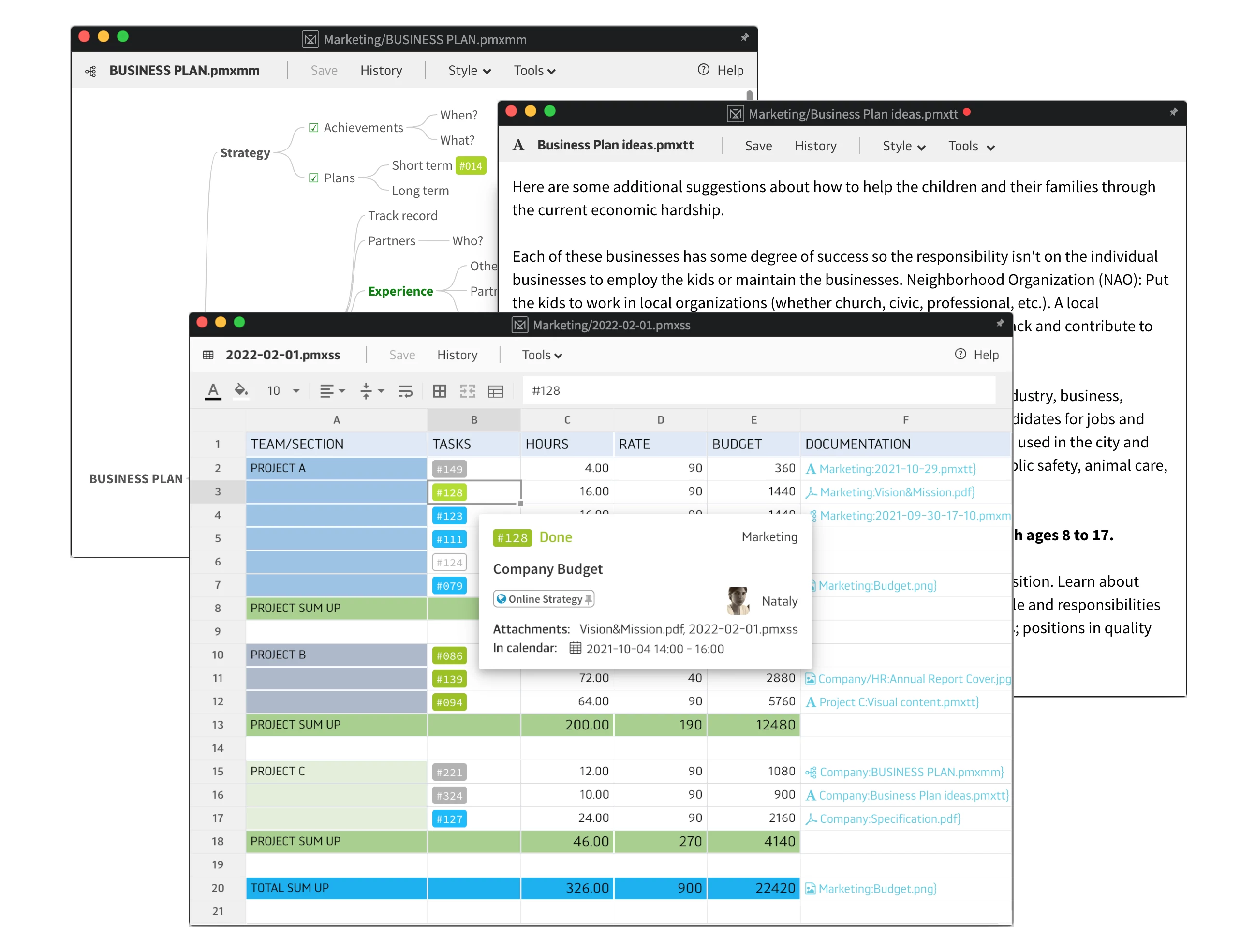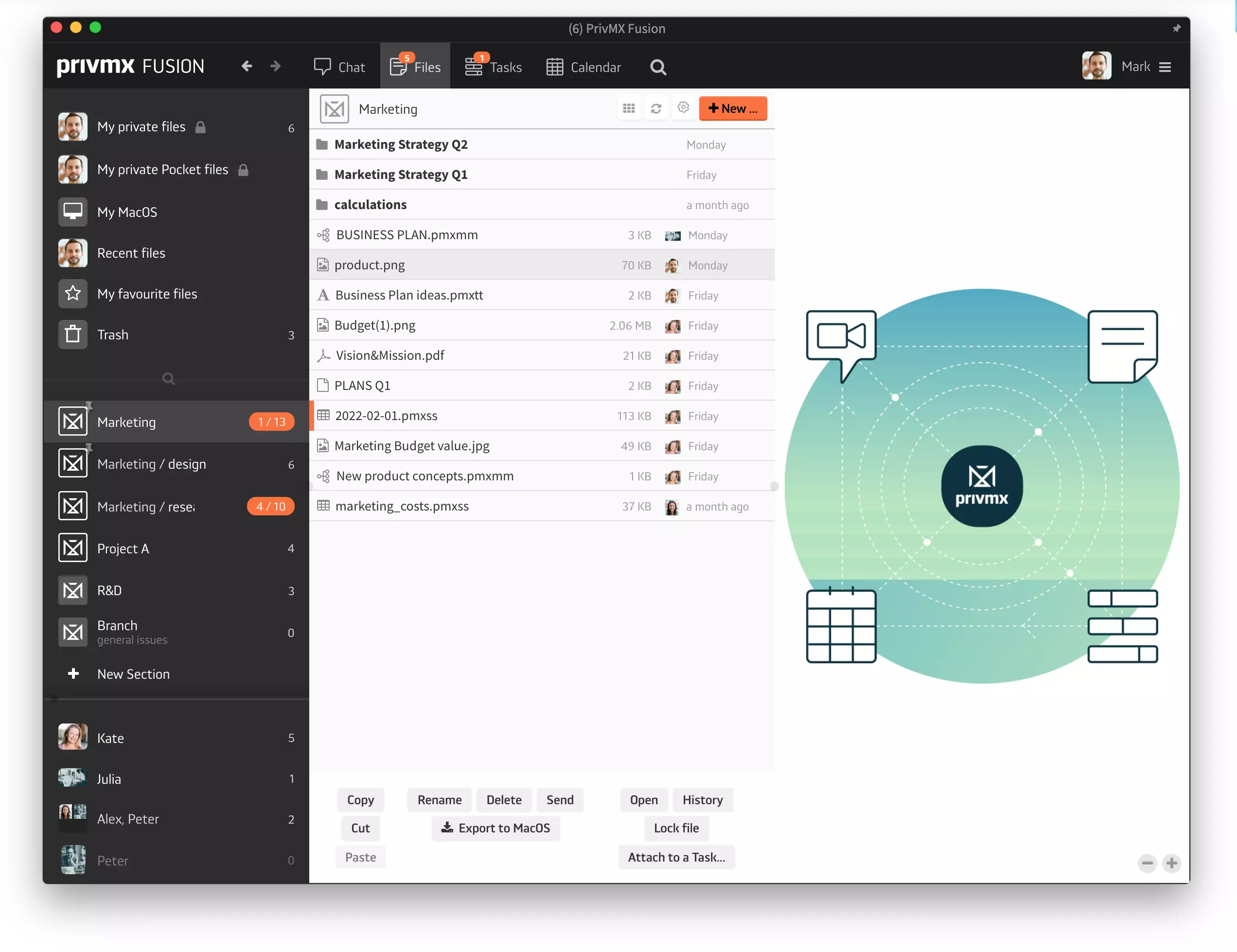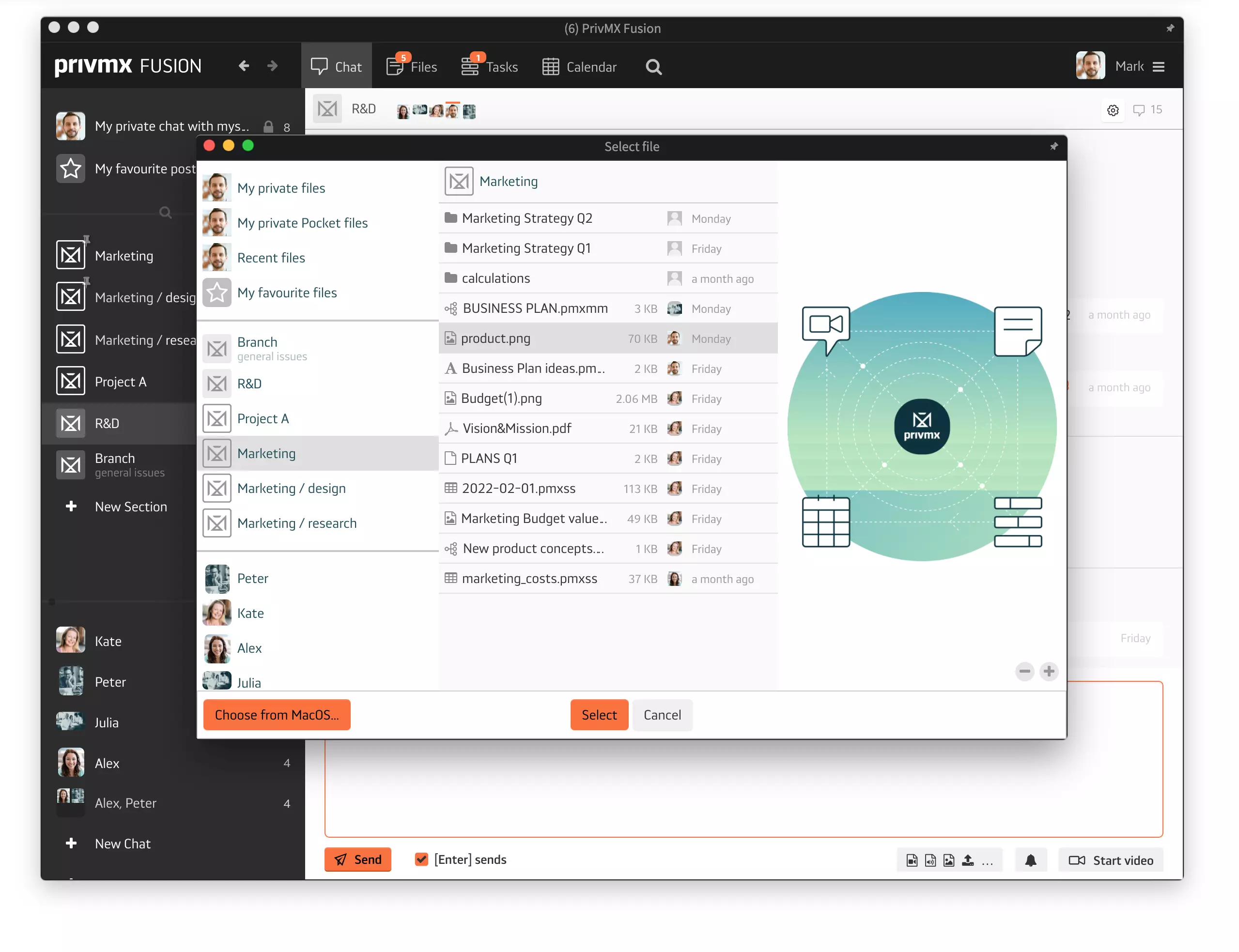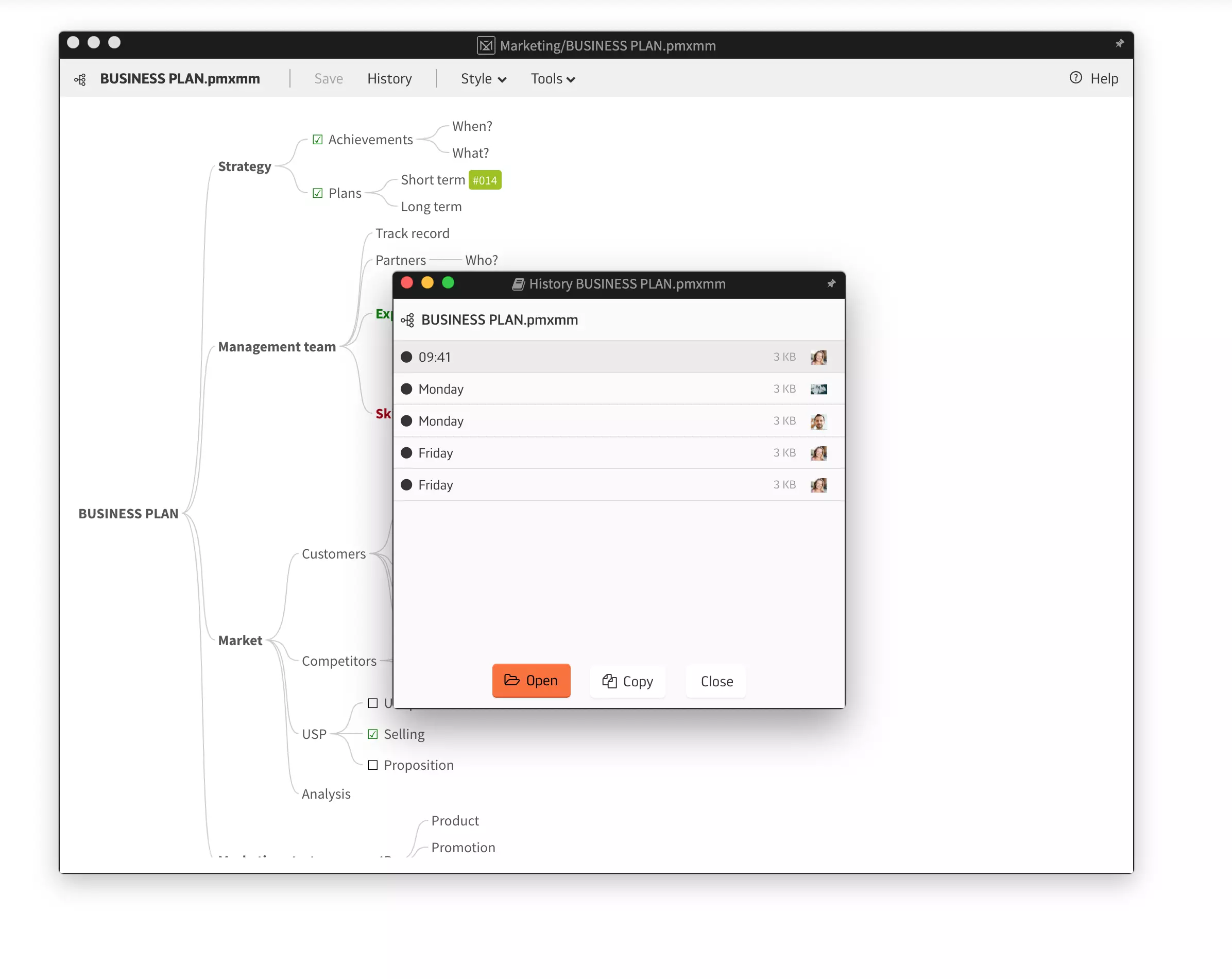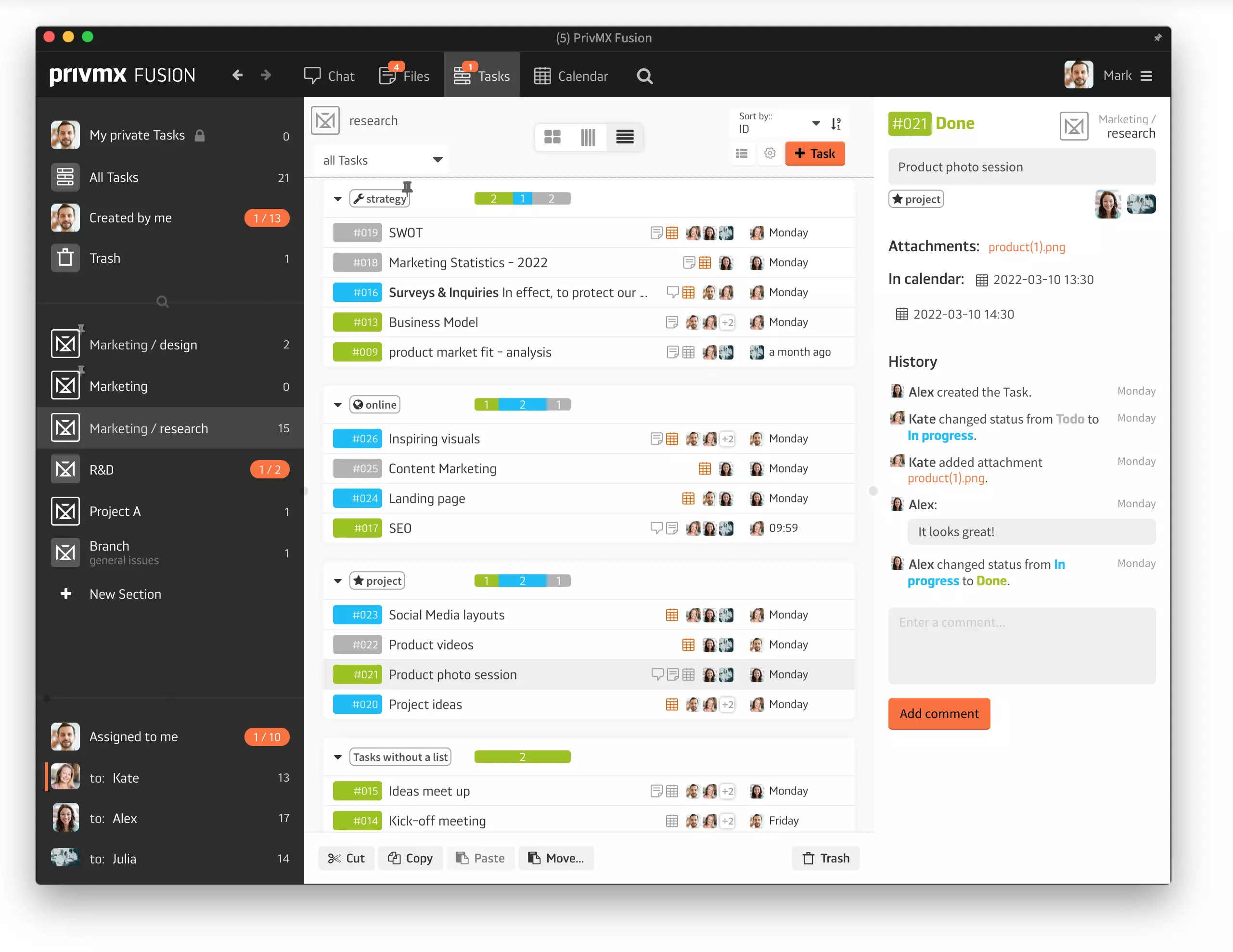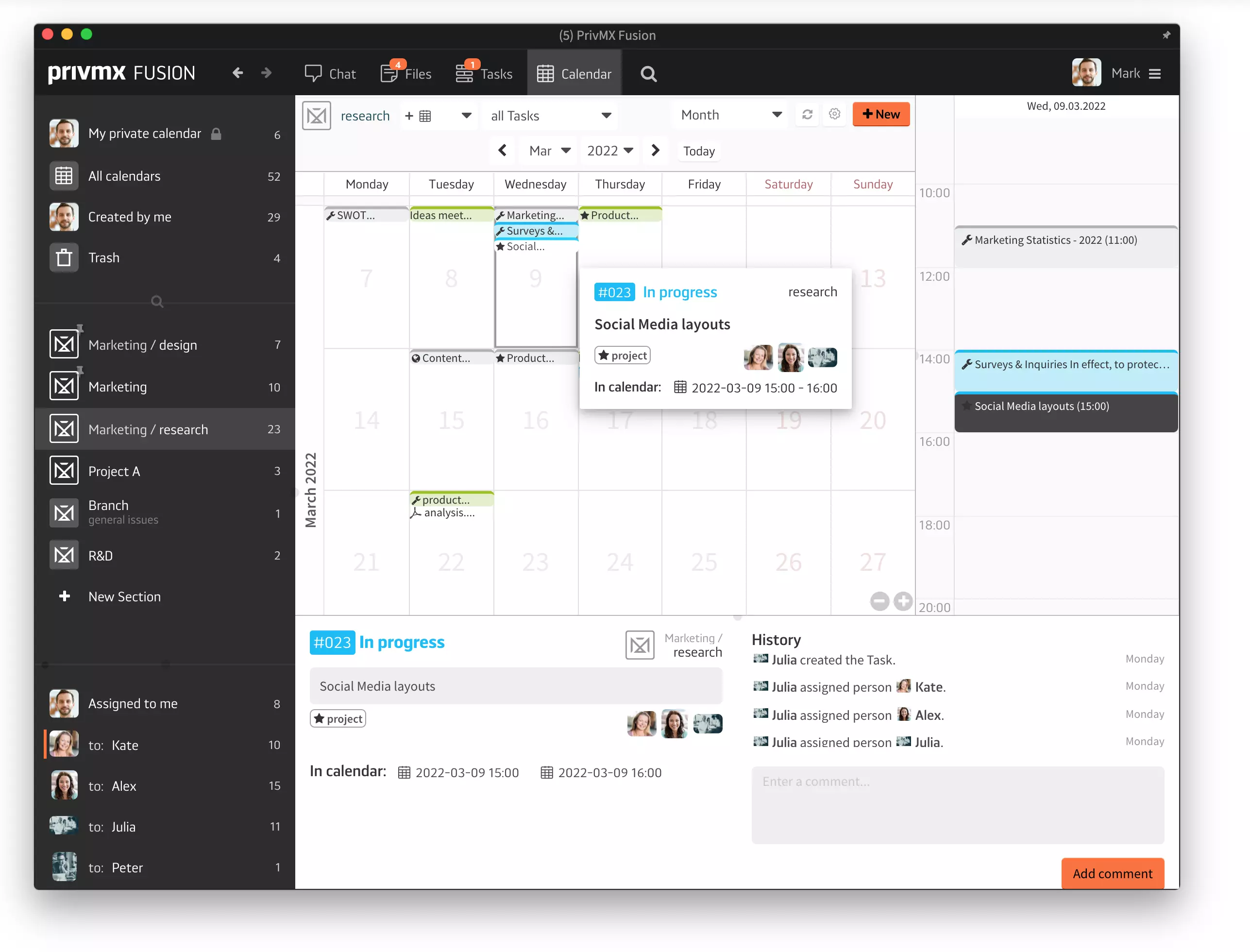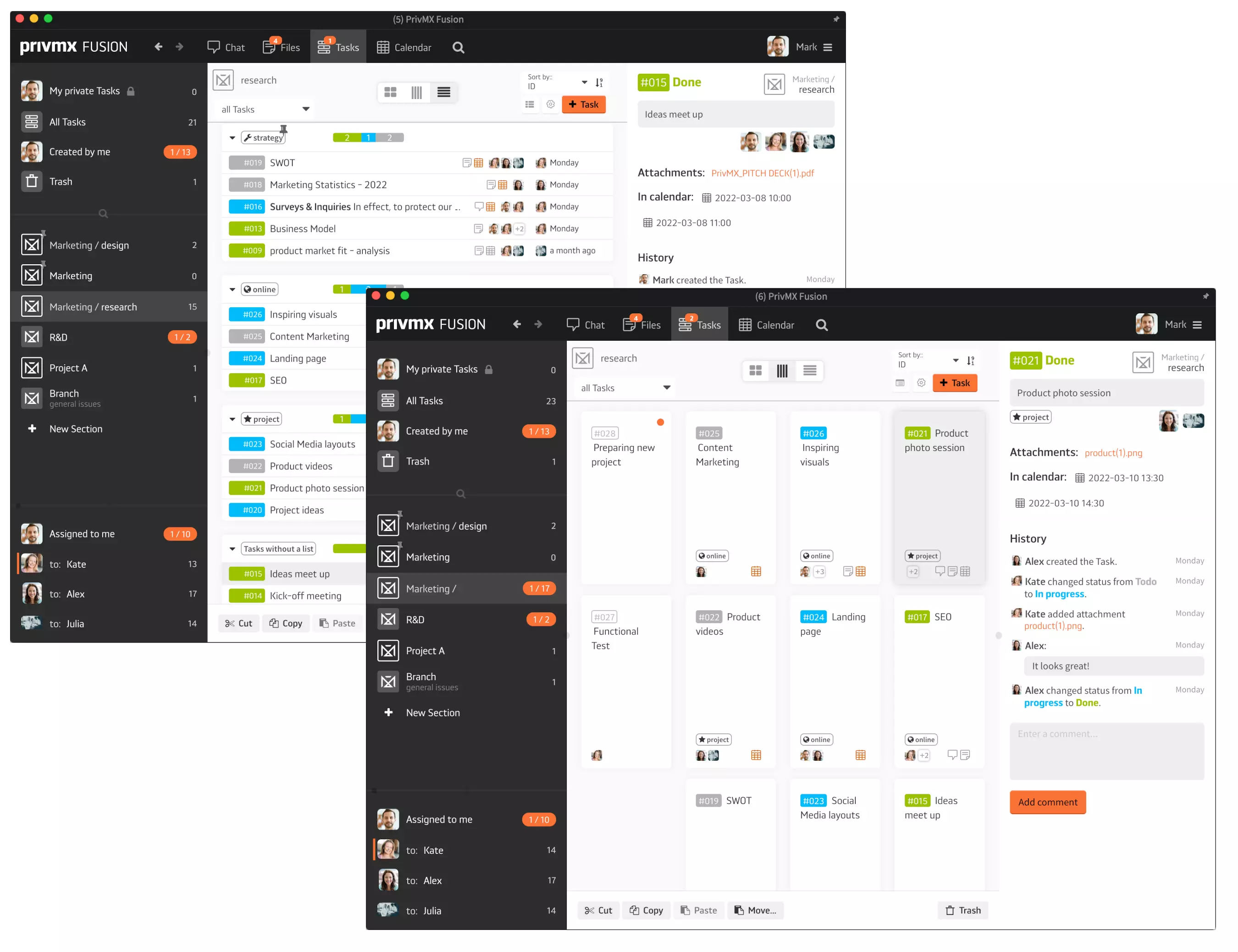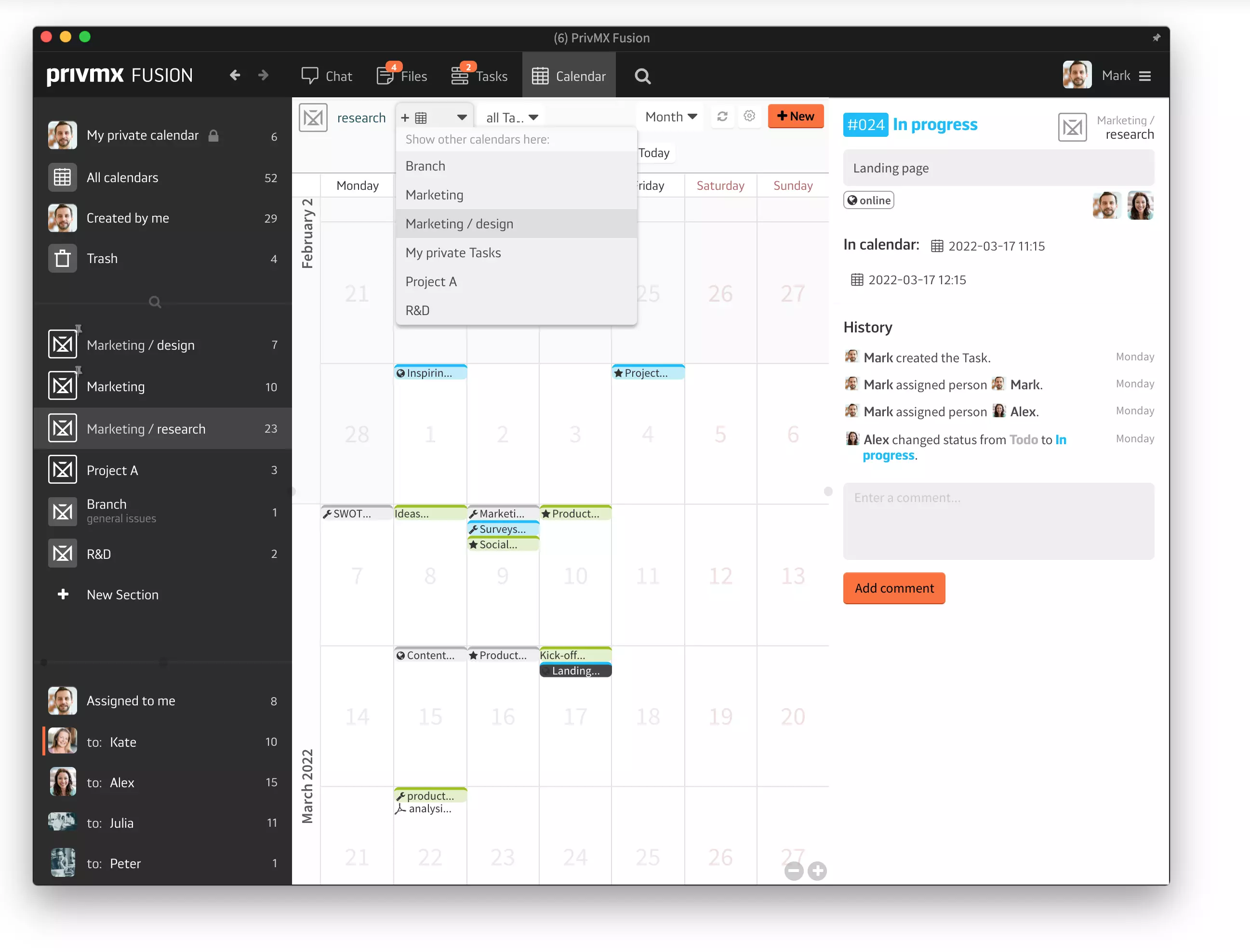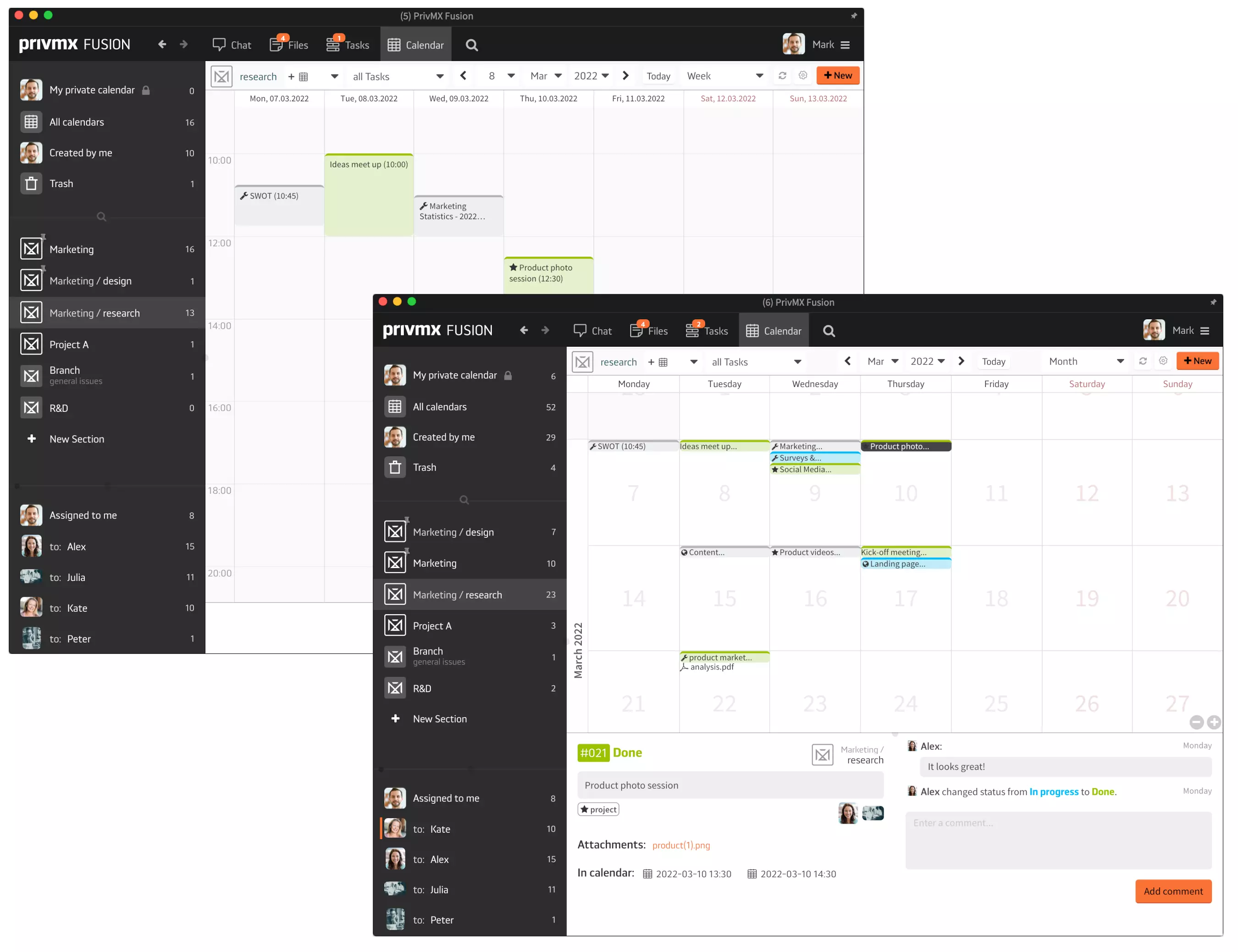1
Create with a build-in editor:
- Write Text Notes
- Make Mind Maps
- Use Spell Checker
- Make Spreadsheets
2
Organize
- Upload any type of file format from your desktop
- Arrange files in folders
- Attach it to a Task
- Use advanced search engine to find any document fast
3
Share
- Add, create and attach new files straight in your Section chat.
- Paste hyperlinks to chat channels and store them as searchable files
4
Cooperate on files
- Edit your Team Members text notes, mind maps and all types of files.
- See all previous file versions and edit history.
5
Edit images with a build-in graphic editor
- Crop, flip, rotate, draw
- Add shapes, icons, masks, filters and text
6
Make and edit screenshots
Edit images: draw, crop, flip, rotate, add shapes, icons and text, use masks and filters.
To keep your workspace clean and lightweight, we use no file duplications. You can access the same file through Chat, Files, Tasks or Calendars, attach it to various Tasks, Text Notes and Mind Maps - and it's still the same file.
Chats & Calls
Files
Tasks
Kanban boards
Mindmaps
Calendars