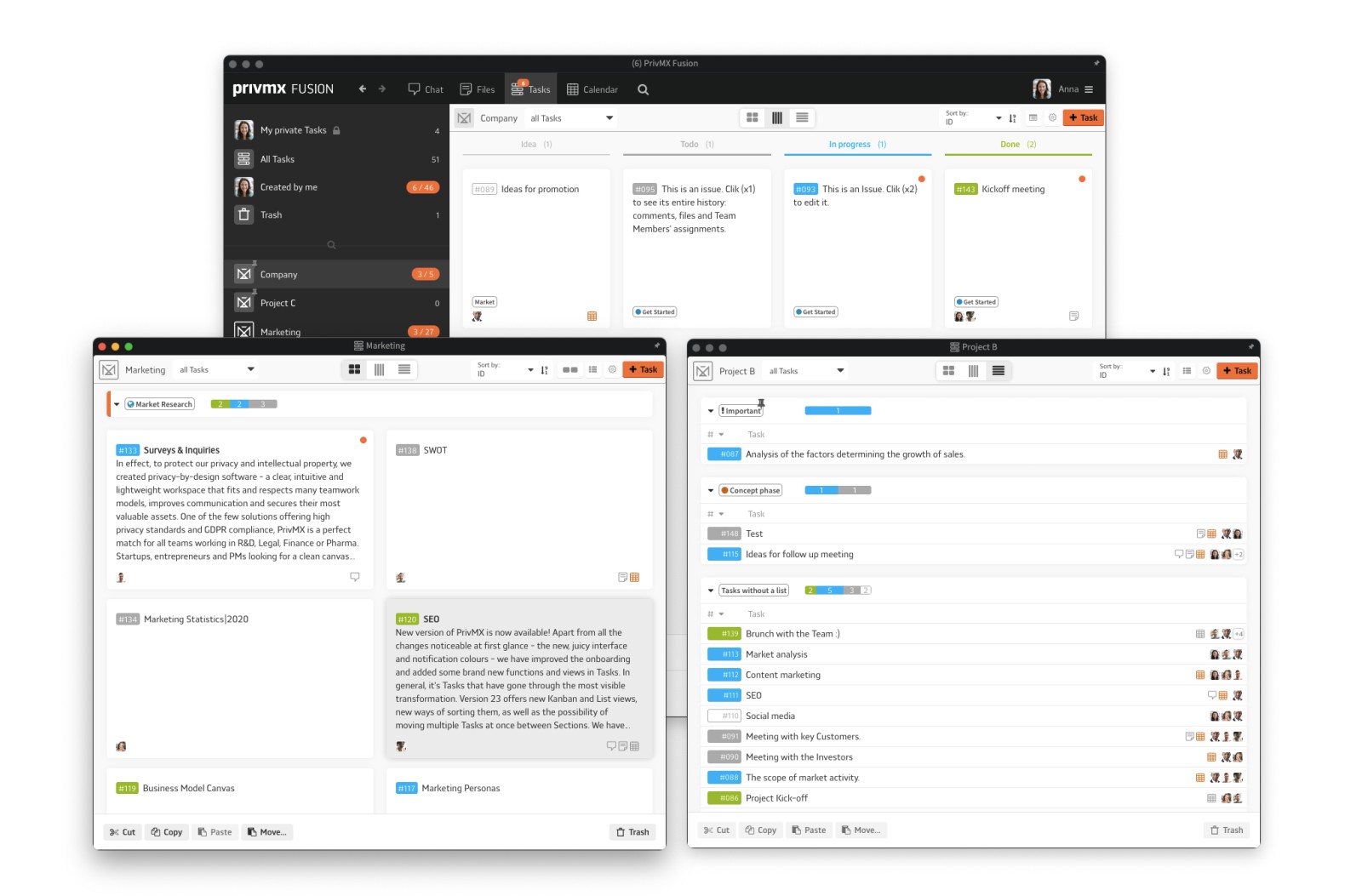
What's new with Tasks in the latest version of PrivMX Fusion? This article is a step-by-step introduction to all the new PrivMX features that will improve task management in your company. Kanban, list and Tiles views, filtering Tasks with 6 new categories, viewing them in a selected order - learn more about all the new options featured in PrivMX 23.
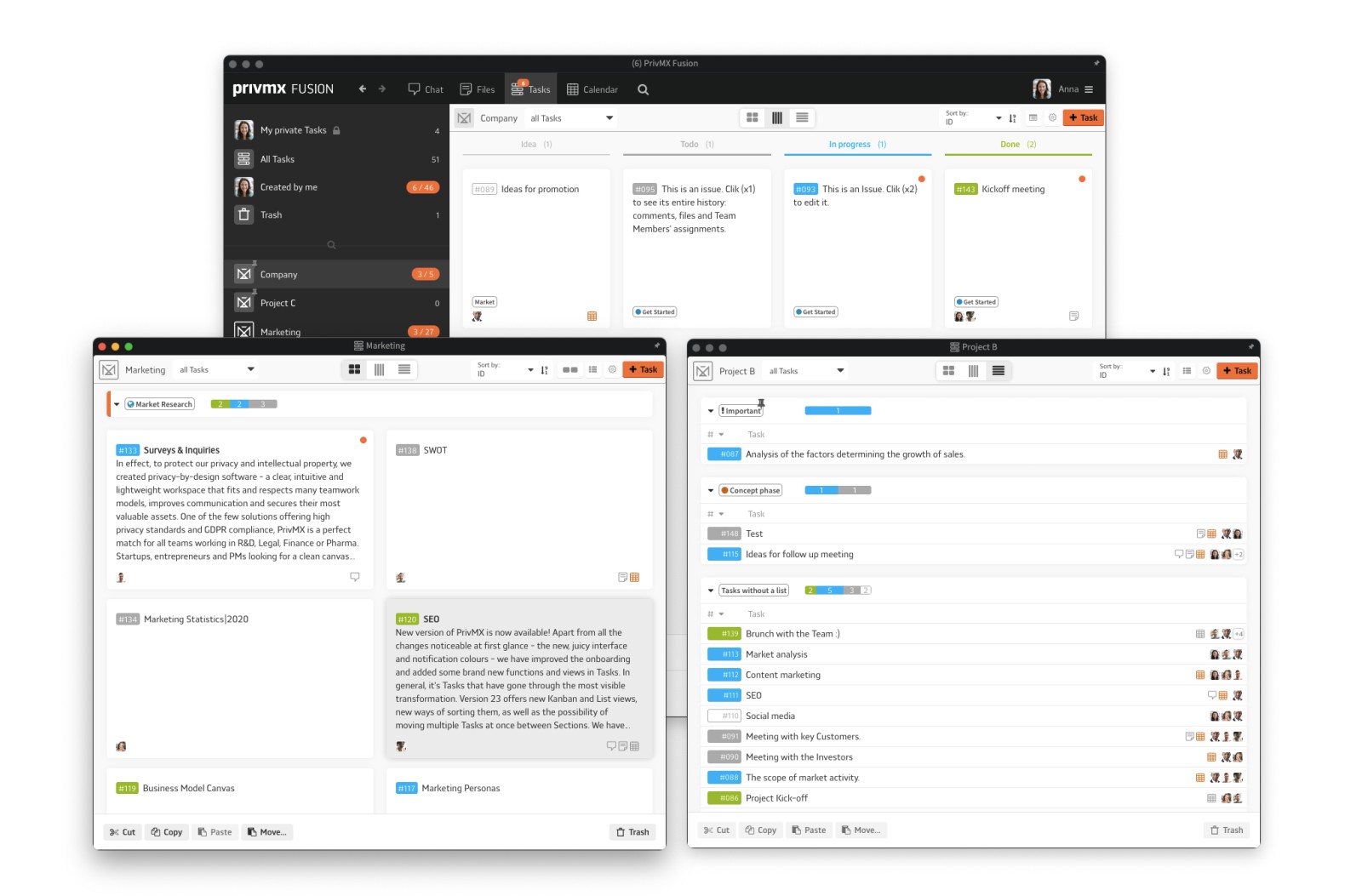
Tasks are an essential element of our Fusion of Tools. We are constantly thinking of ways to improve them and add new features - and with this version we really got creative! Check out a detailed list of all changes within Tasks:
New Task views: Tiles View, Kanban and Lists.
From now on, you can look at your Tasks from a whole new perspective! Not only have we refreshed the colour scheme of this Tool, adding new status colours in Tasks and Calendar. We've also prepared a brand new Tile view. What's more, we've come up with new options of adjusting them, changing their order and a mini menu for sorting your Tasks.
To try out the new views, click the buttons in the central part of the top bar. You will see the new Task views respectively, in 3 different formats:
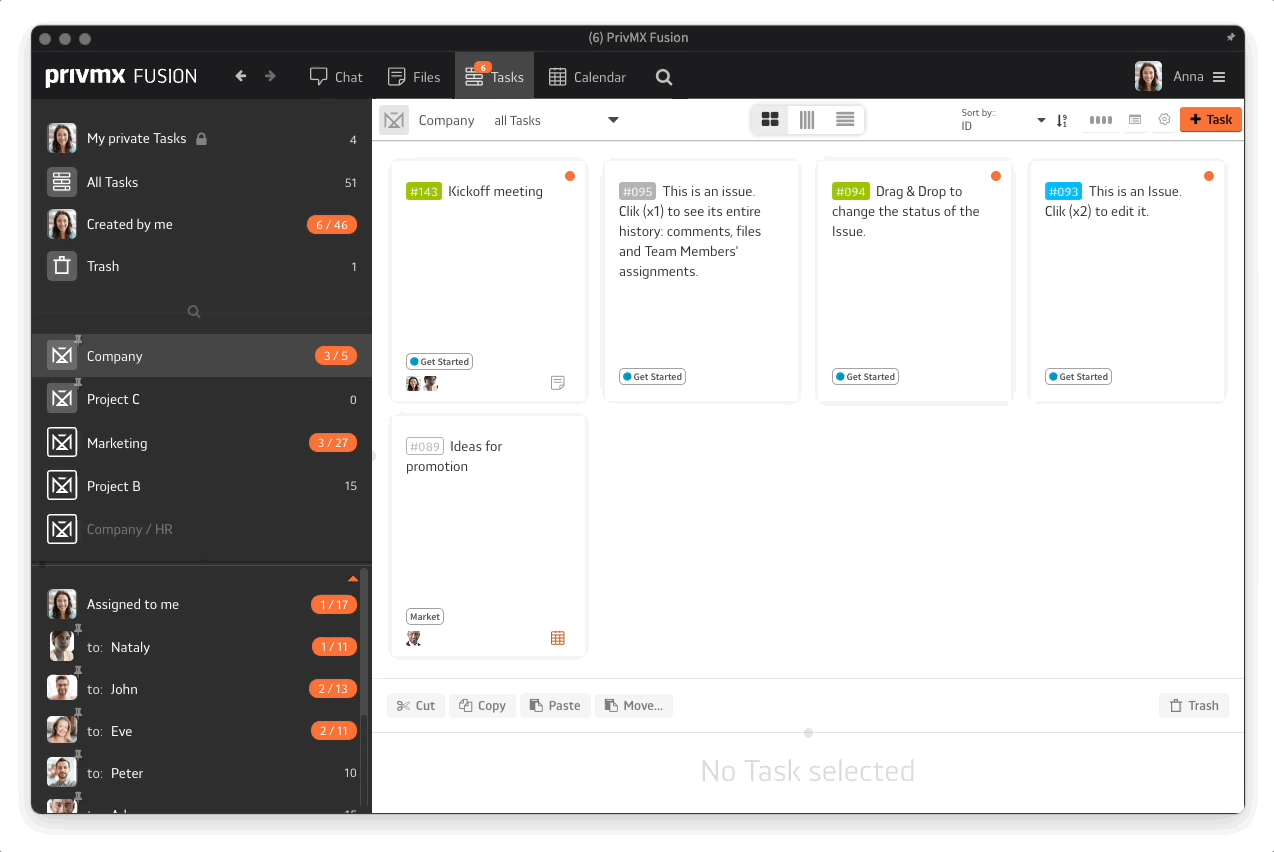
Tiles Several Tasks in separate fields.
You can change the width and concentration of the fields (1,2 and 4) by clicking the column icon in the top right corner:
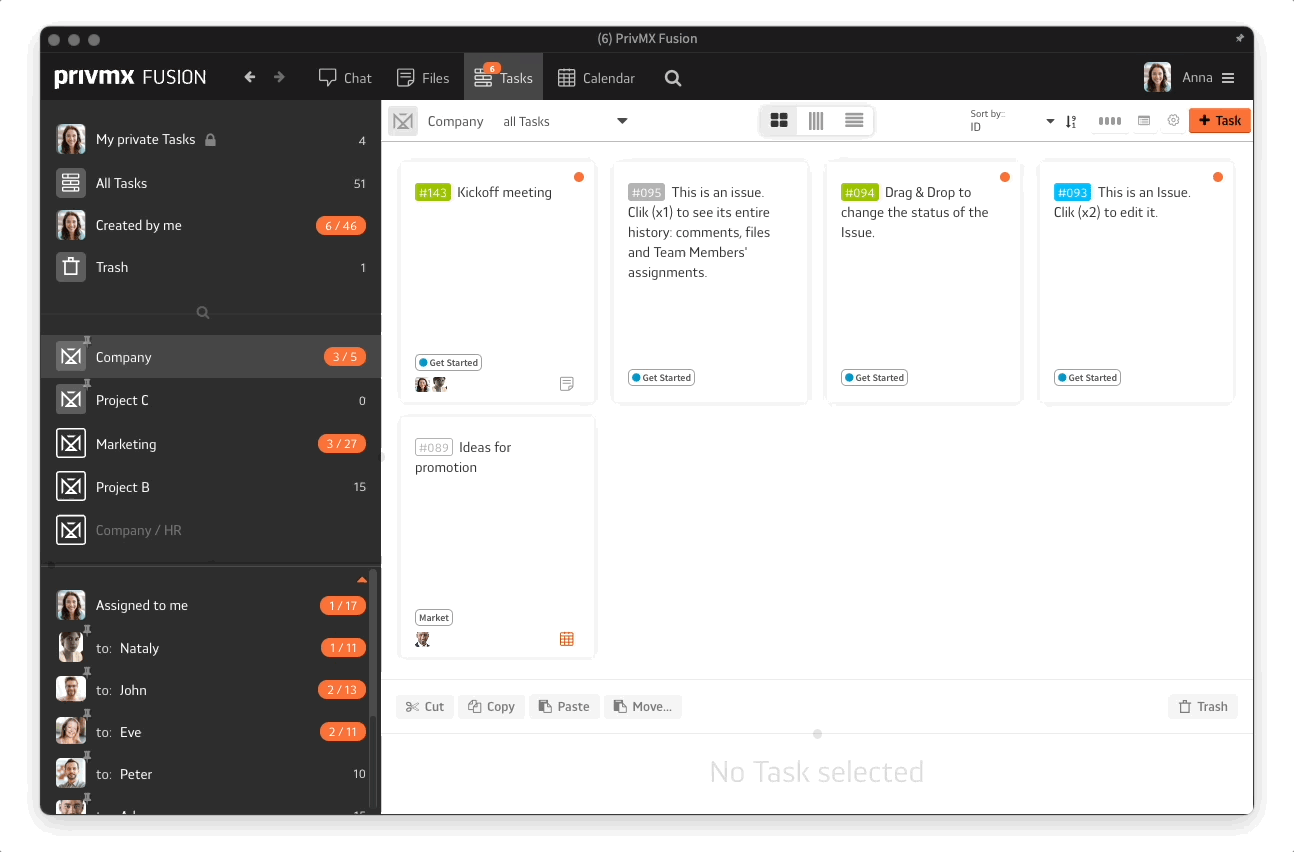
Kanban To see your Tasks in the Kanban view, click the next icon in the topbar:
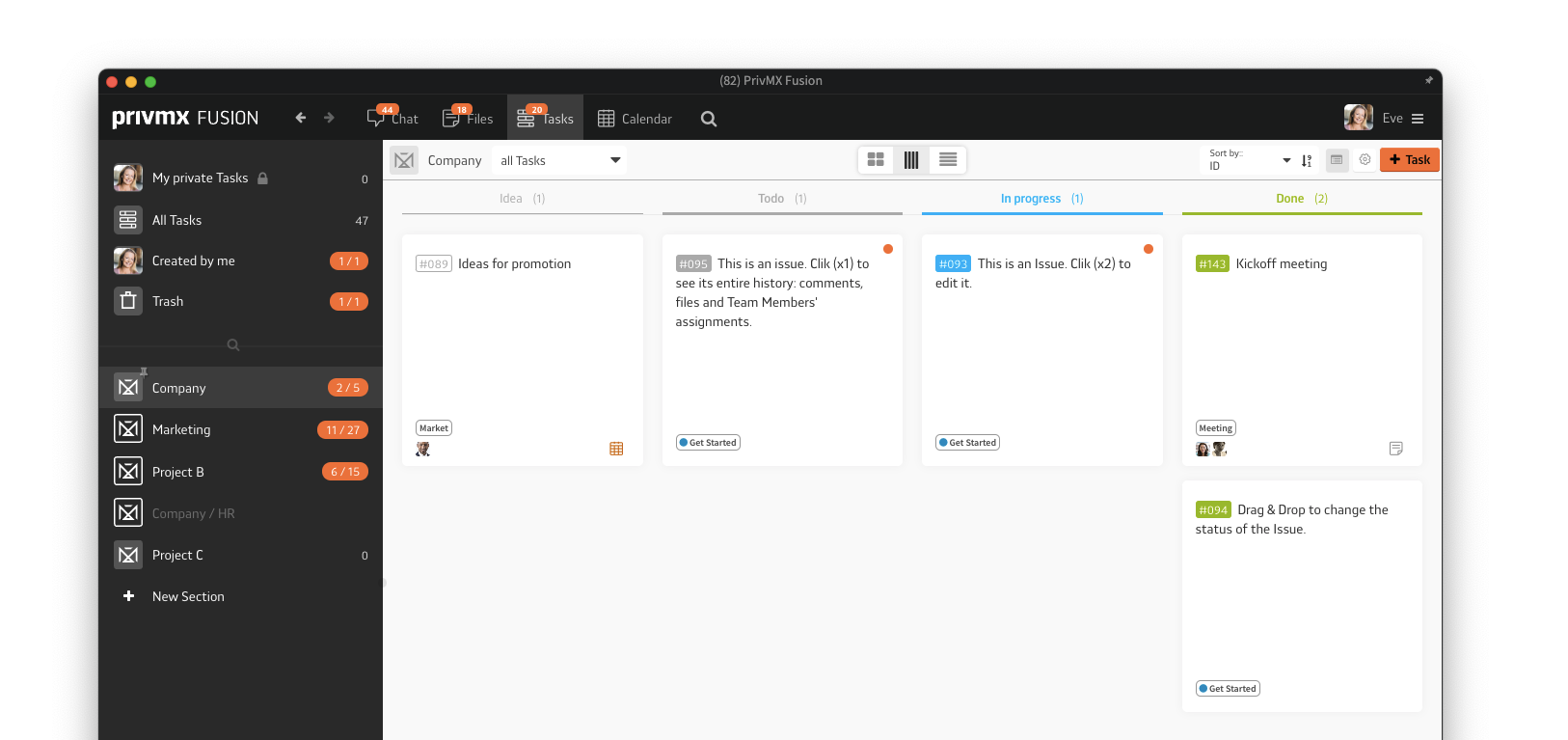
List view
It's also available in the top menu. Remember that you can choose an overview of one list or more - simply click the icon in the topbar:
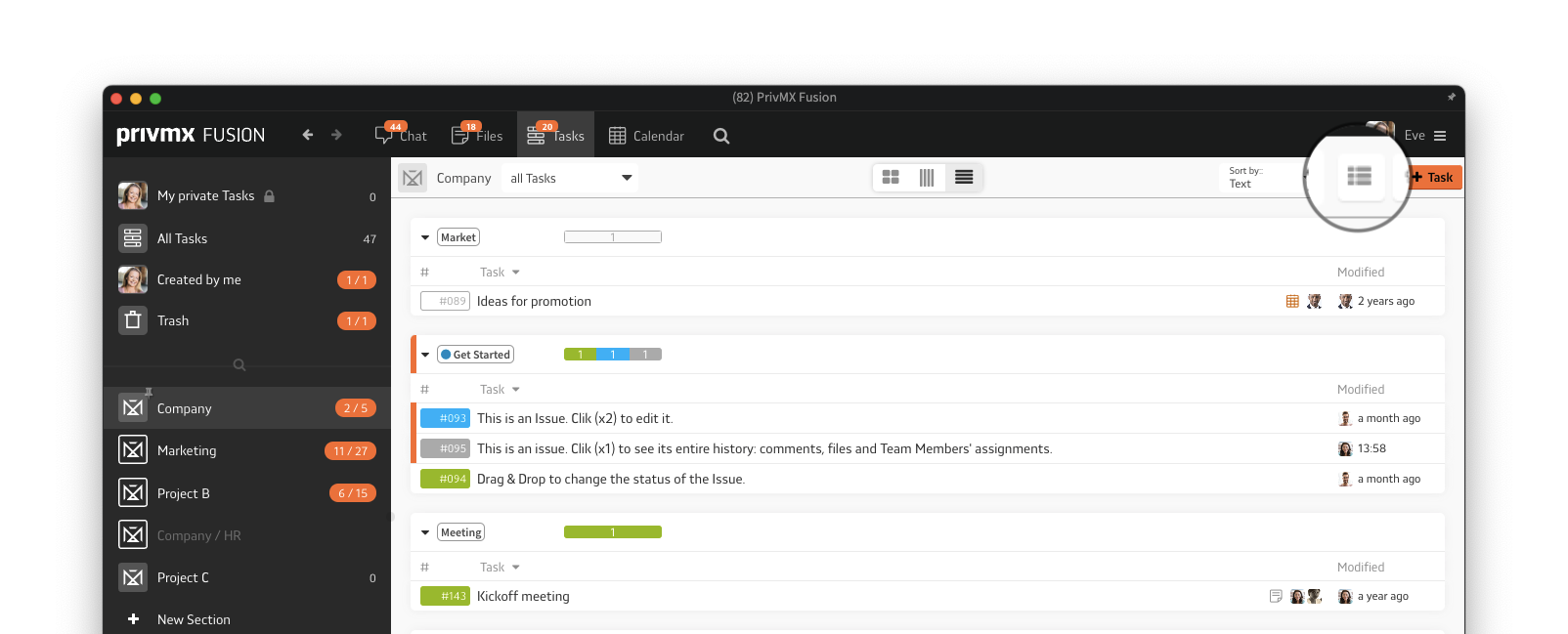
Sorting Tasks
You can arrange Tasks (within any of the chosen views) by several new categories, including:
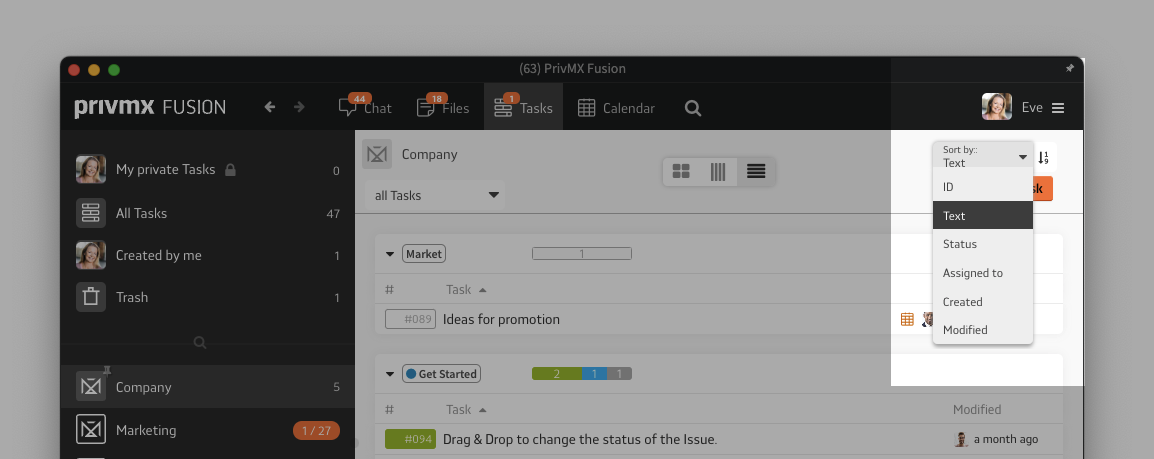
You can also change the order of displaying Tasks within those categories by clicking the adjacent icon:
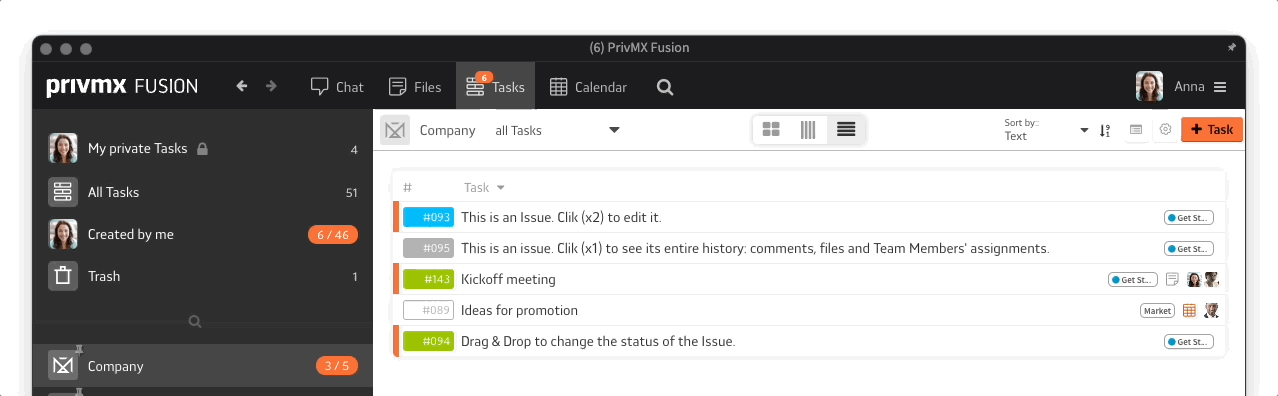
Moving Tasks
You can now move more than one Task at once between Sections. Just tick the selected Tasks and drag them to another Section.
If you'd like to read more about all new updates within PrivMX 23, see our detailed blogpost at: https://privmx.com/blog/37/welcome-to-privmx-fusion-the-23rd-version-of-privmx-software
As always - we'd love to know your feedback! If you have any opinions to share, please feel free to contact us or connect on social media.
Regards, PrivMX Team
 Kasia Toczko
Kasia Toczko
 Similar blog posts:
Similar blog posts:

The new version of PrivMX Fusion software is out, featuring many improvements and UX fixes within the onboarding process, PrivMX editors, Files and Tasks.

Today is the day - we’re opening our source code and adding new self-hosting and enterprise offers. This is our opening for 2021 and a brand new chapter for PrivMX! See how we got here and what it means for the users.