
Meet PrivMX Pocket - a mobile companion app for our desktop application, available for IOS and Android. There's also an important update on the file chooser and Sections' export.

See what's new in PrivMX:
We have been testing the app for some time now and now we're launching first versions for IOS and Android. It's a free companion app that allows you to contact your team and share essential content on mobile - you can use selected PrivMX Chats and Files on your mobile. It's a game-changer for all PrivMX users who can now stay connected and safe - whether they work on their computers or mobile devices.
We've come up with an original way to access the content of your account:
There's still a lot to improve and we'll be working on the app, but at the meantime - please feel free to contact us and share any feedback!
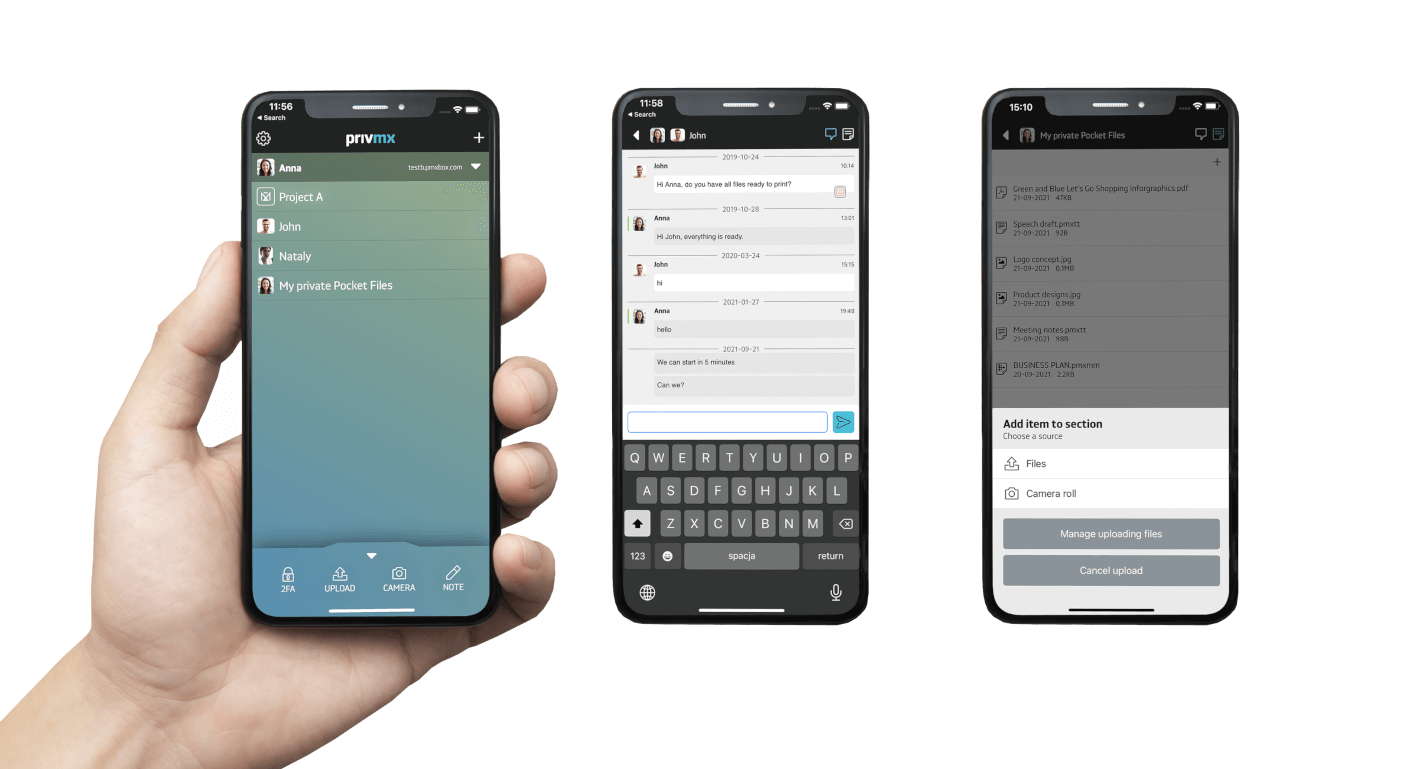
To learn more about how it works and how to start, go to: https://privmx.com/en/pocket
To download the iPhone version, visit your App Store or Google Play.
What else is new with PrivMX?
You can export your Sections to your computer now. To download the content of a selected Section, just lick the Section settings next to its name on the sidebar menu and click the Export button on the bottom:
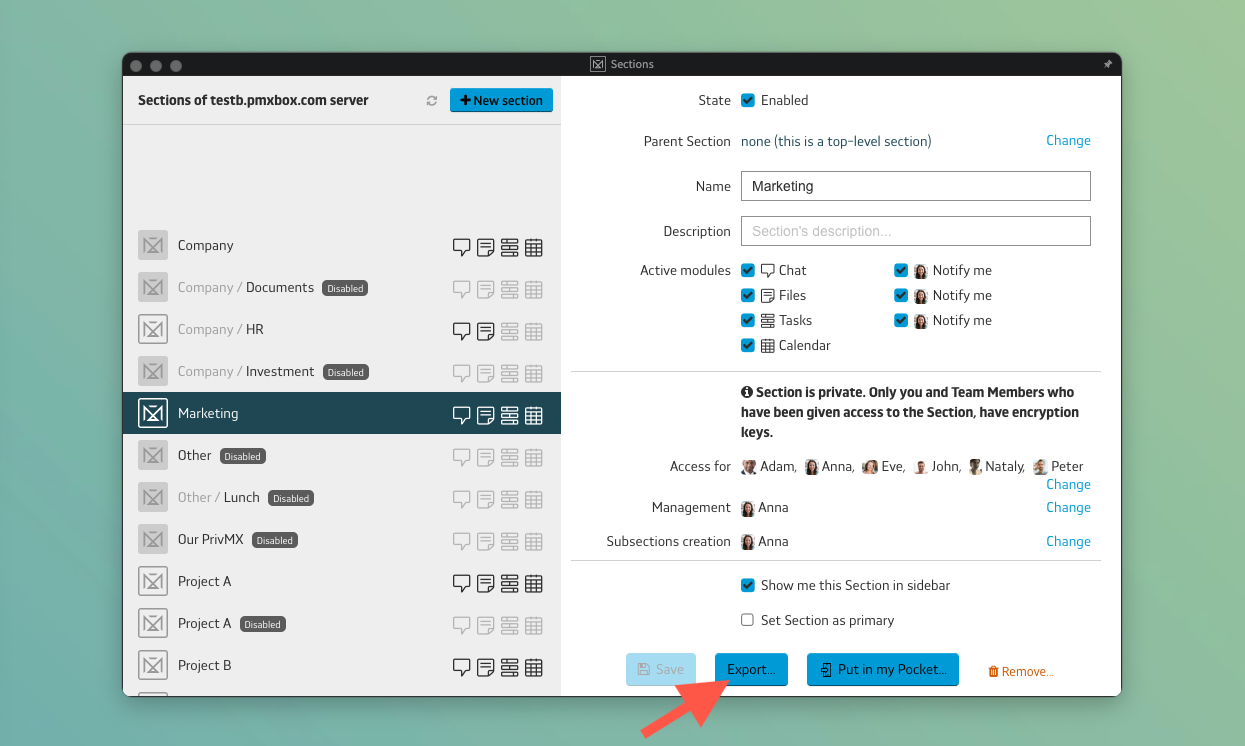
Then choose the content you want to export and the format:
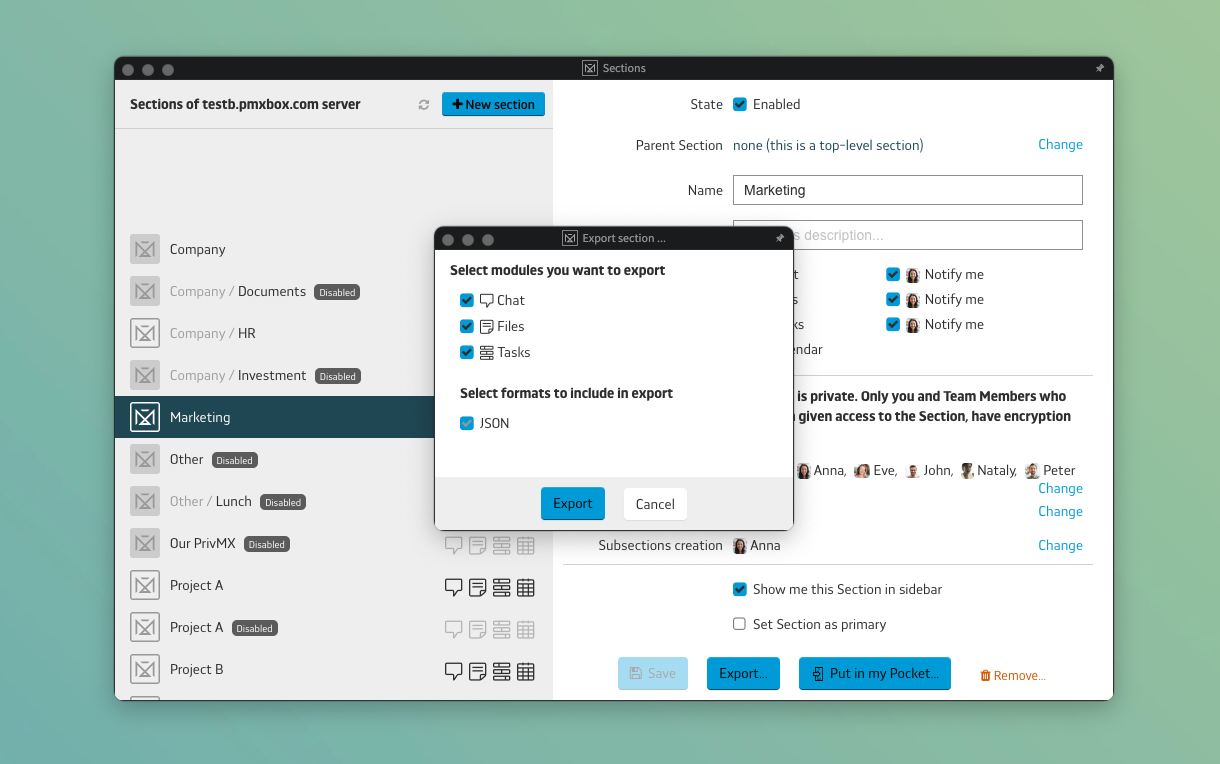
We made it easier to preview and select the files you want to share within PrivMX Team Server. Take a look:
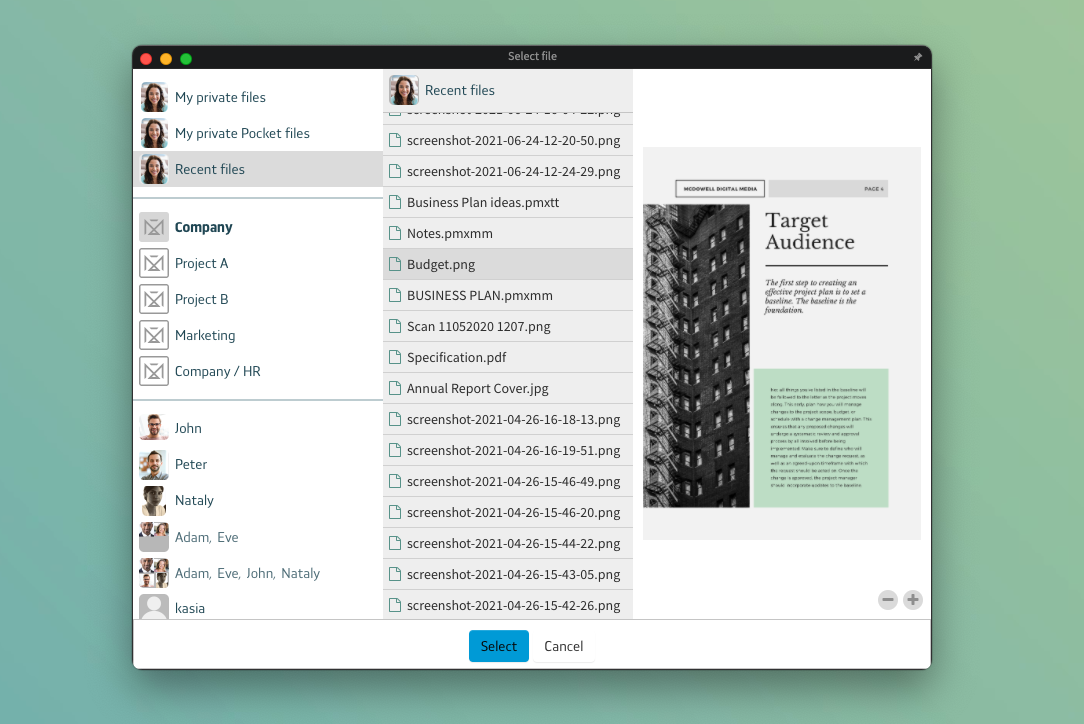
More details on the changelog coming soon. As always - we'd love to know what you think about the updated version! Let us know via email or our social media channels.
Enjoy PrivMX 20!
 Kasia Toczko
Kasia Toczko
 Similar blog posts:
Similar blog posts:
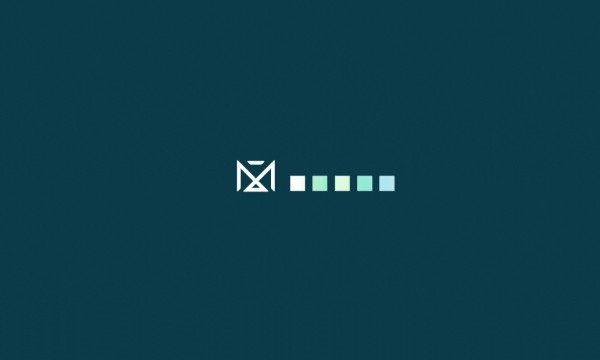
This blogpost contains a recap of all PrivMX feature and system updates so far. Scroll to see digests of all historical changelogs with links to separate, detailed articles.

Check out all the updates we included in PrivMX 19, featuring encrypted Video Conferencing, Audio & Video Messages and some other smart solutions that help remote teams stay closer together.