
Check all the updates we’ve made in PrivMX 18! There are numerous functionalities within text notes and mind maps, such as inserting links to particular Files and Issues, a brand new, yet still a bit experimental Voice Chat and new user access settings.

Learn what’s new in PrivMX 18 - here’s our list of updates step-by-step.
(experimental)
We’ve come up with our own, built-in Voice Chat, a tool for all of the users who find it hard to communicate only via text messages. It's still a bit of an experiment, but what follows is a complete feature for encrypted video calls. Stay tuned, we're working on it.
To sum up - from now on you can have a secure audio connection with selected Team Members while navigating through PrivMX workspace - just press TALK within any chat window and start a conversation. You can talk one-on-one, have group calls or talk to everyone within a selected Section:
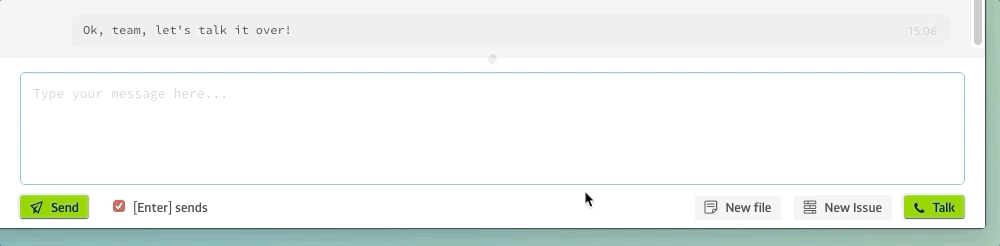
Plus, there’s no danger you’ll get bombed, hacked or recorded, as it’s all encrypted by design. As it's still a bit of an experiment, we strongly recommend using headphones to avoid echo in the background.
If you start talking to another colleague or start a group call within a particular Section, its Members can see there’s an audio connection thanks to a brand new audio speaker icon visible in the sidebar during the call. This way any Team Member with access to this Section can see there’s a group call and join. Same happens when a particular person is on a call.
Note that you can be on a call within a Section and continue using other PrivMX Sections and Tools. Your active call icon is displayed in the nav-bar of your User Profile, next to your login.
As you know, PRIVMX 17 enabled Team Members to edit any files they had access to, but only if these were not edited by others at the very moment.
PrivMX 18 no longer locks files automatically in Edit Mode. Instead, you can open any file and work on it simultaneously with other Team Members. Conflicted copies of files are saved and get a separate file name. It's up to your team to erase the unnecessary, conflicted copies and combine all the versions into the final one.
Additionally, a new function is introduced - you can now lock files manually to protect them from accidental or unwanted edits. You (the author) and your Team Keeper can unlock it anytime.
If you've been using PrivMX chat, you know you can always mention an Issue just by using #IssueNumber and it takes you directly to the Issue's content. Same thing happens inside Issue comments. As a user, you also know that anytime a graphic file is shared/uploaded in a conversation, you can see its preview, click and start editing.
We decided to take Files and Issues a step further. With PrivMX18 you can link to a particular File or Issue anywhere you write within the workspace: in your chat, Issue comments, text notes and even mind maps.
To link to a particular File, just type / and then press F2 and you'll see all the Files within your Team Server - just select one and it will appear as an active link:
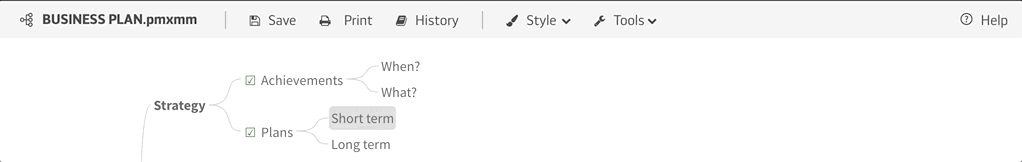
If you wish to add a hyperlinked Issue, type # and follow the same path:
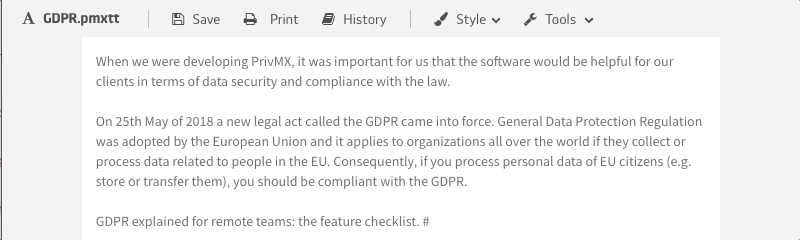
Apart from the main PrivMX window, with all your Tools and Sections, you can now open selected Tools within a selected Section in a separate window. Just control/cmd-click on it in the sidebar menu and you can open as many windows as you need:
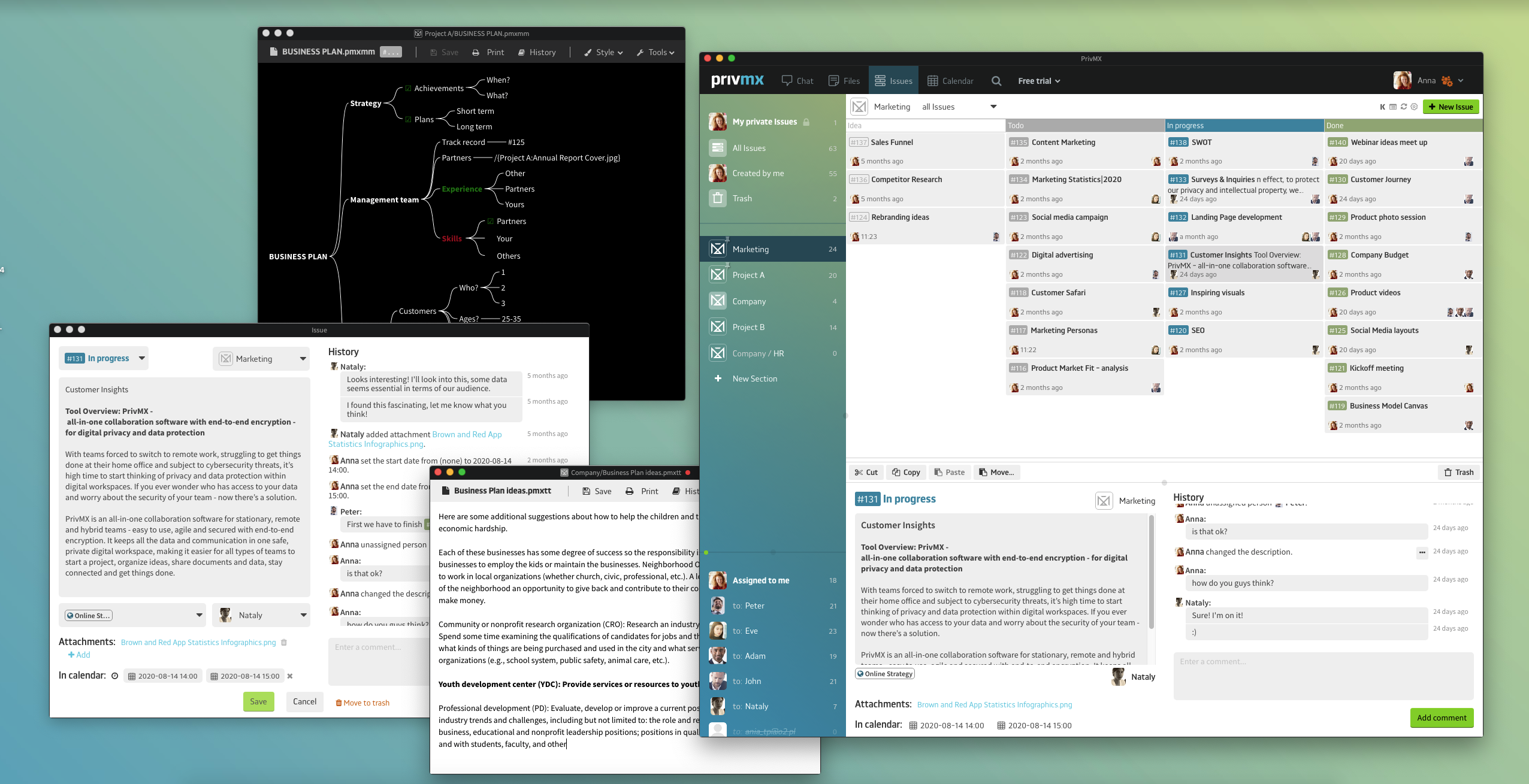
We’ve updated the search engine within Chat channels and now your search result appears in context, among 3 prior and 3 subsequent messages, so that you grab the idea right away.
When creating a user account for a Team Member, Team Keeper can now choose among brand new user types:
The LIMITED user can now use a normal login, like any other Team Member - it slightly less complicated as the one they needed to use before. Plus: the Team Keeper window got a facelift, too.
We've also made many minor changes, fixes and introduces some tiny functionalities, such as multi-selection in mind-maps, better calendar views, additional styles in notes (font sizes, margins), optimisations in chats, and many more… Feel free to try them out!
And remember we're open to your feedback! Let us know what you think.
Best, PrivMX Team
 Kasia Toczko
Kasia Toczko
 Otras entradas similares:
Otras entradas similares:

Wchodząc w 2023 rok, jednocześnie wkraczamy w gęsty klimat rosnącej nieufności konsumentów wobec firm i nowych regulacji prawnych, które mają zapewnić ochronę danych osobowych. Zobacz, czego możemy się spodziewać w kwestii prywatności danych w bieżącym roku.

What's the best fit for your business - an ecosystem of many apps for many purposes or one solution that has it all? Learn how to become an Olimpic champion in project management.